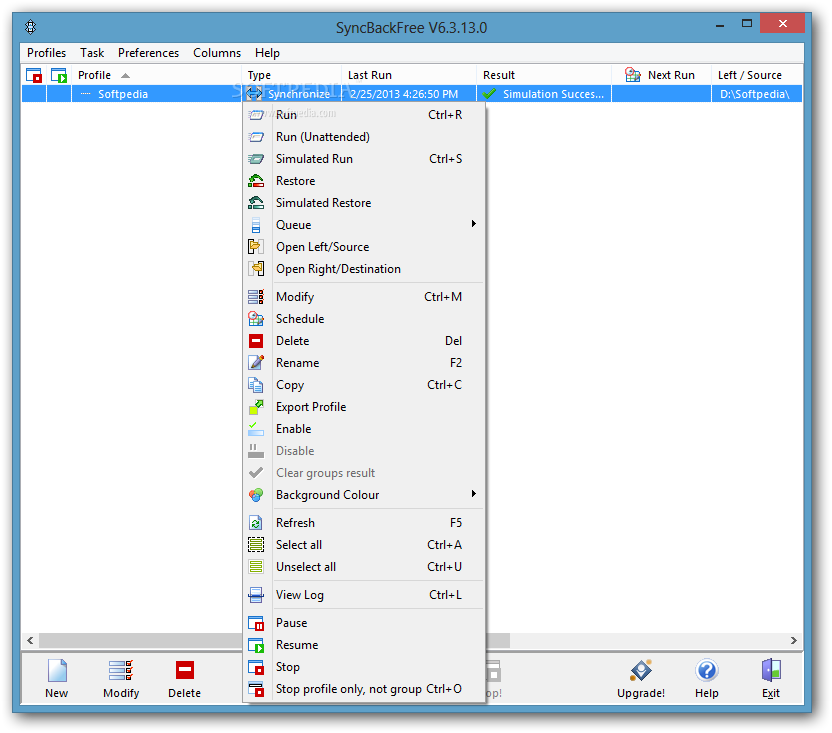
Ši nemokama programėlė moka ne tik atsargines duomenų kopijas kurti, archyvuoti, bet ir atkurti ištrintus duomenis. Be to ji gali apsaugoti privačius duomenis nuo svetimų akių. Ji tinka ir pradedantiesiems, ir patyrusiems vartotojams.
English:
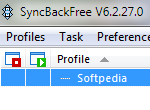 Fast backup software that greatly reduces backup time, especially over networks
Fast backup software that greatly reduces backup time, especially over networks
SyncBack is an easy to use application designed to help you set and perform backup and synchronization jobs.
When running SyncBack for the first time, you have to setup a customized profile. Although this can take time, the available options cover a wide range of situations that may occur when performing a backup or synchronizing two directories. Besides, you have the possibility to schedule jobs, so you don’t need to configure another profile every time.
The first step is to choose the source and destination folders, as well as the job type. The program can be used with files and folders on your hard drive, CDs, DVDs or USB drives. Furthermore, the destination directory can be on a FTP server, as well as on a network computer.
If you are a beginner, you can use the ‘Easy’ mode, while the ‘Expert’ mode is destined for professionals. But no matter what you choose, the program provides you with multiple options to customize your sync / backup profile.
For example, you have to choose the desired action in different situations, such as when a file can be found only in the destination folder. There are some features that are only available for experts, such as customizing the comparing attributes for the sync jobs or setting which programs should be closed / started before and after performing the job.
In addition to this, the program offers you the possibility to easily filter the copied files and folders. In order to save space when doing a backup, the files can be compressed into an archive.
Also, you can optionally choose to be prompted for file deletions, as well as verify that the files are copied correctly. To make sure that the computer performed the selected job, you can receive the log file on your email address.
One interesting feature of the application is that it offers you the possibility to simulate a job, meaning that no file is really copied, but a report is generated.
SyncBack combines the ease of use with a multitude of features for expert users. It is a handy and highly-customizable utility that allows you to easily backup files or synchronize folders.
Here are some key features of „SyncBack“:
· Copy open/locked files (XP/2003/Vista)
· Fast Backup feature that greatly reduces backup time, especially over networks
· Smart Synchronization
· Zip compression that has no limit on the number and size of files
· WinZip compatible 256-bit AES encryption
· FTP engine that supports the latest FTP features, e.g. MODE Z compression and SSL/TLS encryption
· Complete control over which files and folders to backup
· Fully Unicode so it can copy files with filenames in any language
What’s New in This Release:
· New: Wake to run option when creating and editing schedules on Vista and newer
· Fixed: Was not correctly modifying profiles to remove features not supported
· Fixed: Watch Programs settings corrupted if profile edited, could cause high CPU usage when profile run
· Updated: If a folder or cannot be scanned because the folder cannot be accessed (apart from not existing) then now a critical error instead of non-critical
· Updated: Default filters updated
· Updated: Help file











