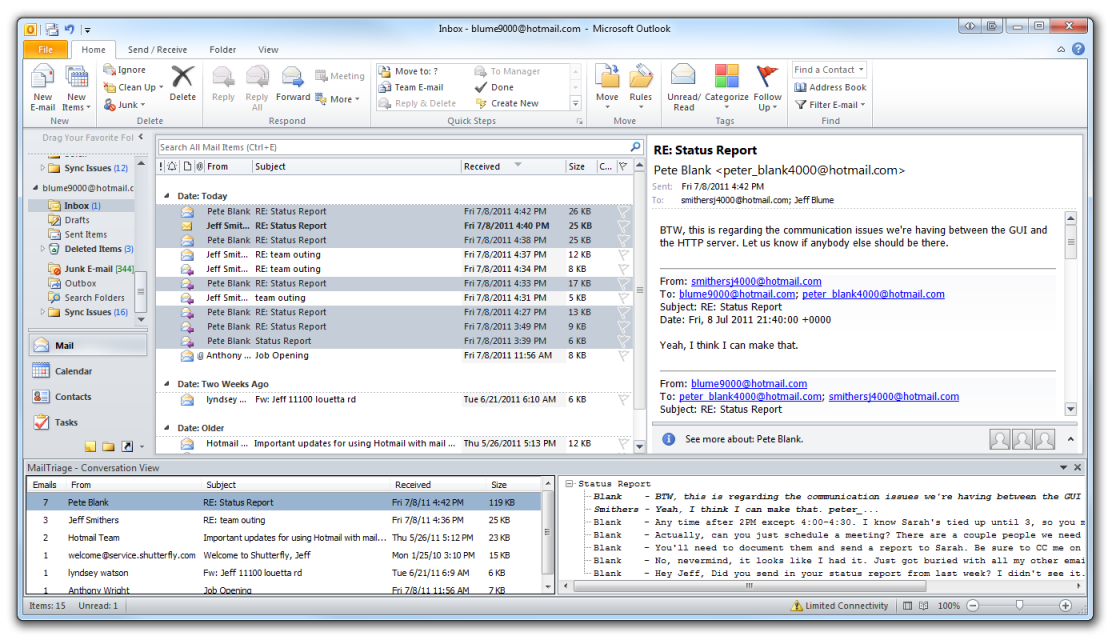
MailTriage Outlook 2010 priedas, padės vartotojams tvarkyti kasdien gaunamus savo elektroninio pašto laiškus.
English:
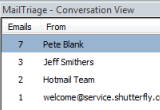 Easily triage large amounts of email
Easily triage large amounts of email
MailTriage is an Outlook 2010 Add-In that will help users process their daily emails, regardless of how many they received.
MailTriage works by grouping emails into converstations in a separate window pane and allows the user to delete one or more emails from a group at a time.
It also provides a condensed view of the converstation for fast triage.
Here are some key features of „MailTriage“:
· Helps to triage large amounts of email
· See the total size of an email conversation so you know how much space will be freed by deleting it
· Custom conversation rules allow you to create conversations based on custom search strings
· Sort conversations by email count, total size, of subject line to quickly organize your inbox
Requirements:
· Outlook 2010
What’s New in This Release:
· Resolved internal event log reporting issues.
· Do not scan non-email folders like Search Folders and Calendar.
· If a folder item is added or deleted during a scan, MailTriage not automatically rescans.
· Fixed an issue where MailTriage was not adding encrypted emails to the conversation view.











