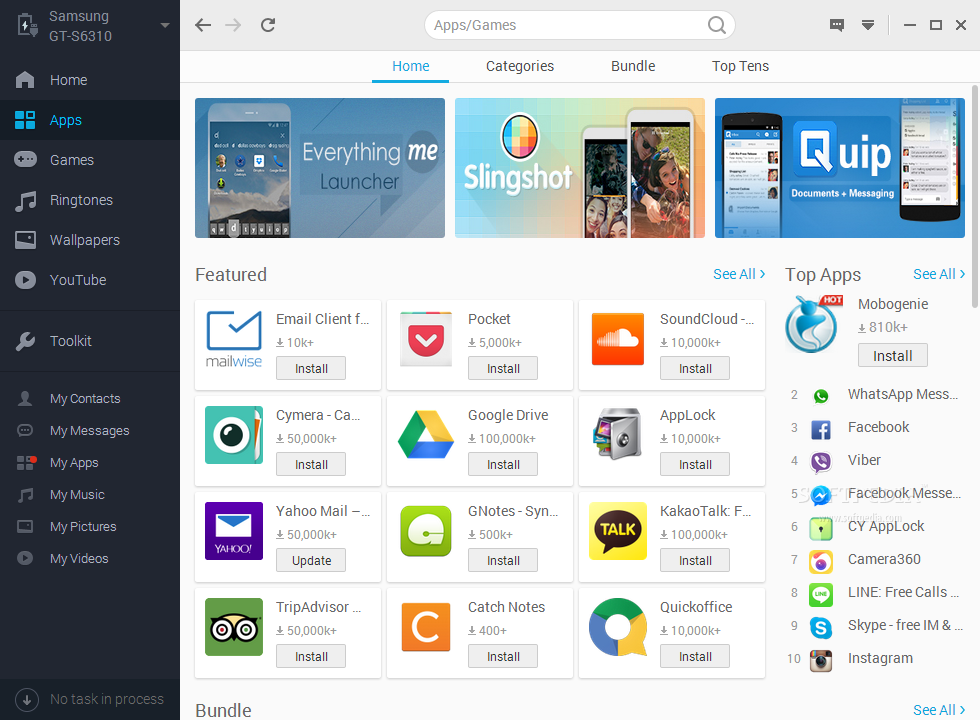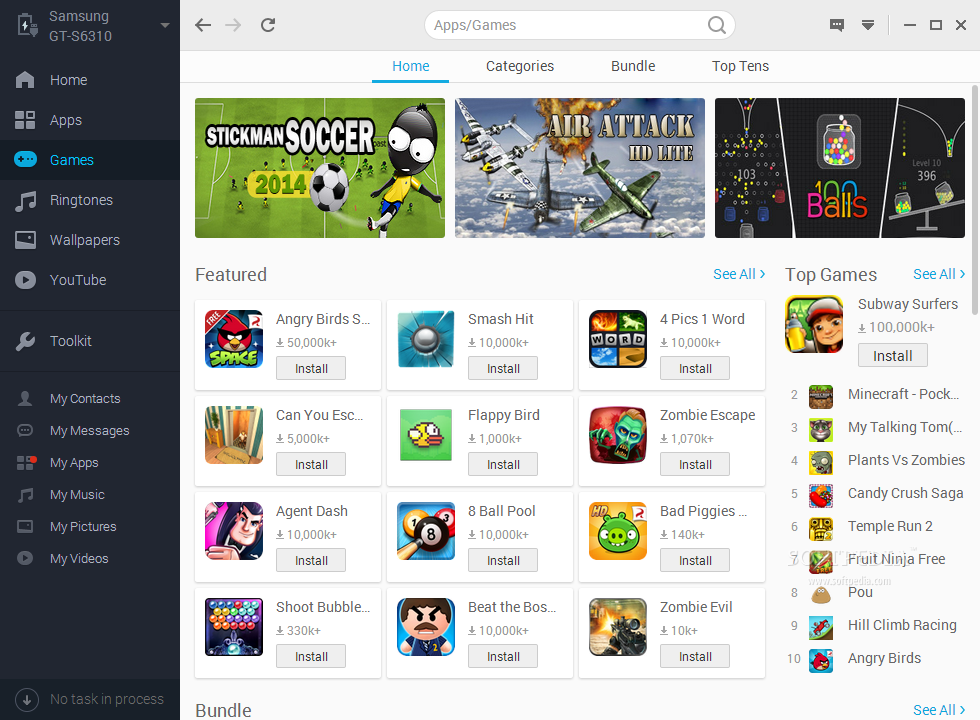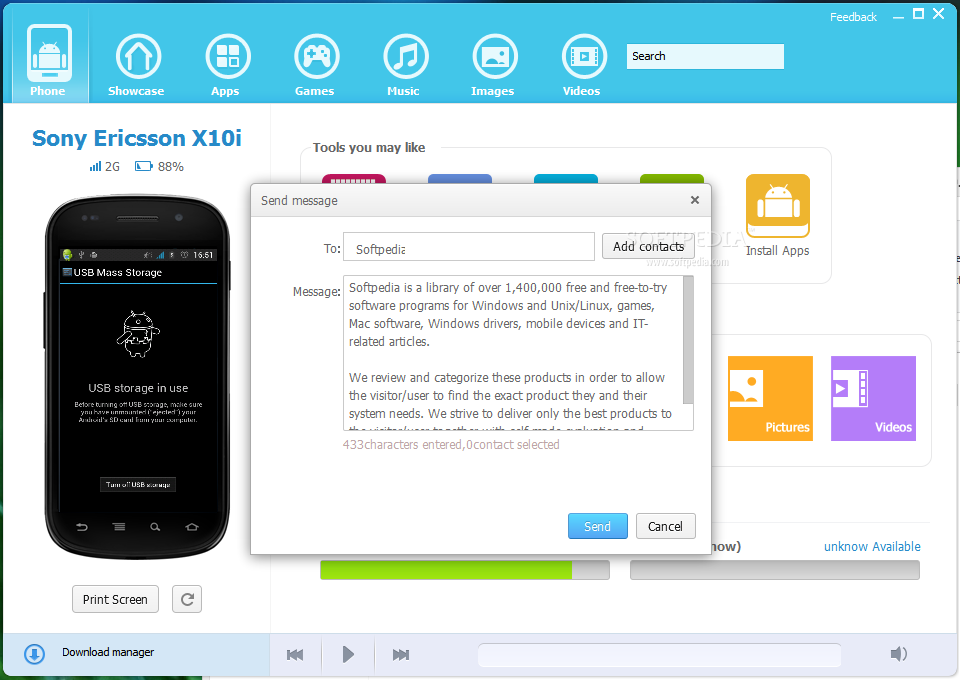„Mobogenie“ programa leis Jūsų mobilųjį telefoną su „Android“ operacine sistema valdyti per kompiuterį. Ji leis perkelti failus, kontaktus, SMS žinutes ar sukurti atsarginę duomenų kopiją keliais mygtuko paspaudimais. Programoje taip pat yra SMS siuntimo bei programėlių/žaidimų tvarkymo įrankiai.
English:
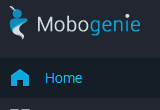 A software tool that enables any user to manage files, contacts and messages from their Android phone,
A software tool that enables any user to manage files, contacts and messages from their Android phone,
Mobogenie is a software program that allows you to manage the entire content of your Android phone with the help of your computer. This type of program is also called an Android synchronization software.
The interface of this application is highly intuitive and allows you to easily browse and manage all the files you have on your smart phone, but also contacts, text messages and applications. Mobogenie’s interface is also modern with a nice colorful design. There is a panel in the upper side of the window with buttons that enables you to do a lot of actions, such as looking for games, apps, ringtones, wallpapers on the internet or even watching a video on YouTube. From the left side of the window, you will be able to manage all the content of your phone, from contacts, to apps, text messages and audio files or pictures and videos.
Atsisiųsti ( 18.6 MB / Windows XP / Vista / 7 / 8 / 2003 )
http://upload.mobogenie.com/mu/release/Mobogenie_Setup_2.1.36_21.exe