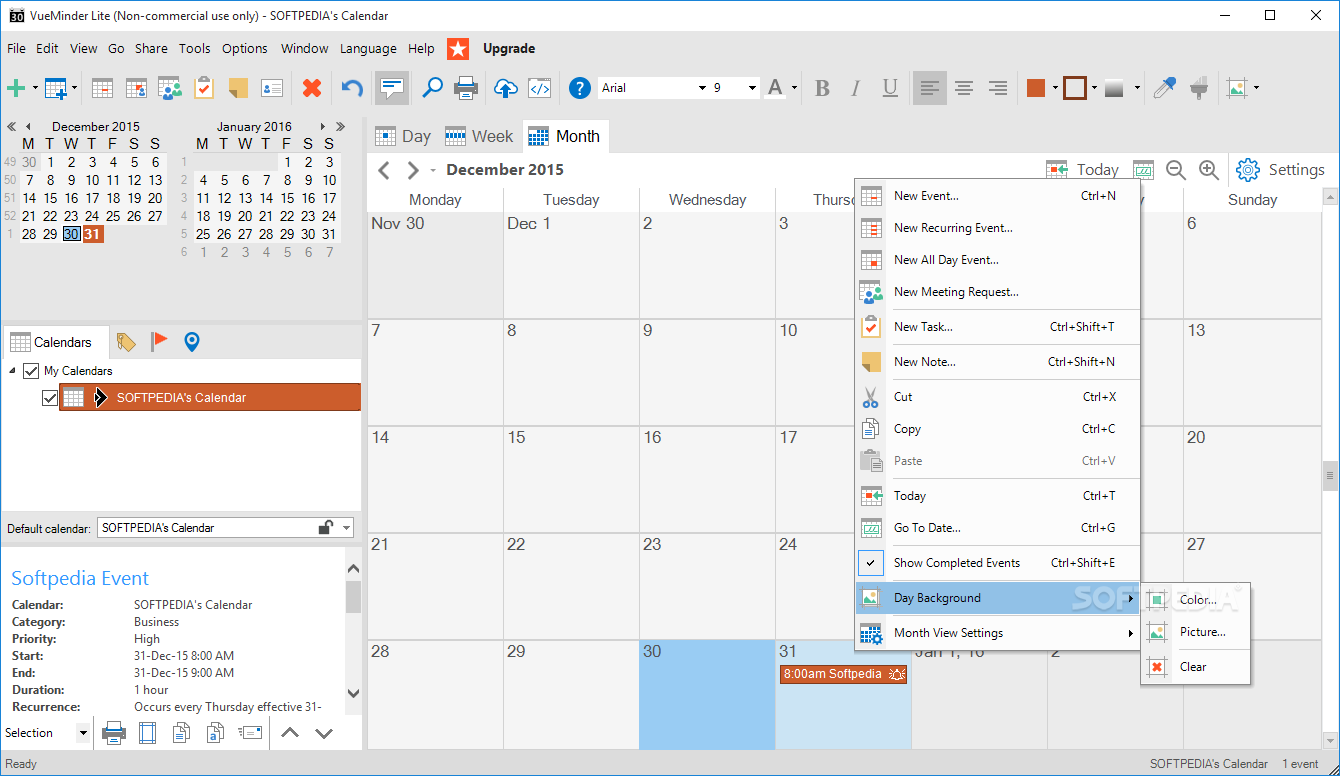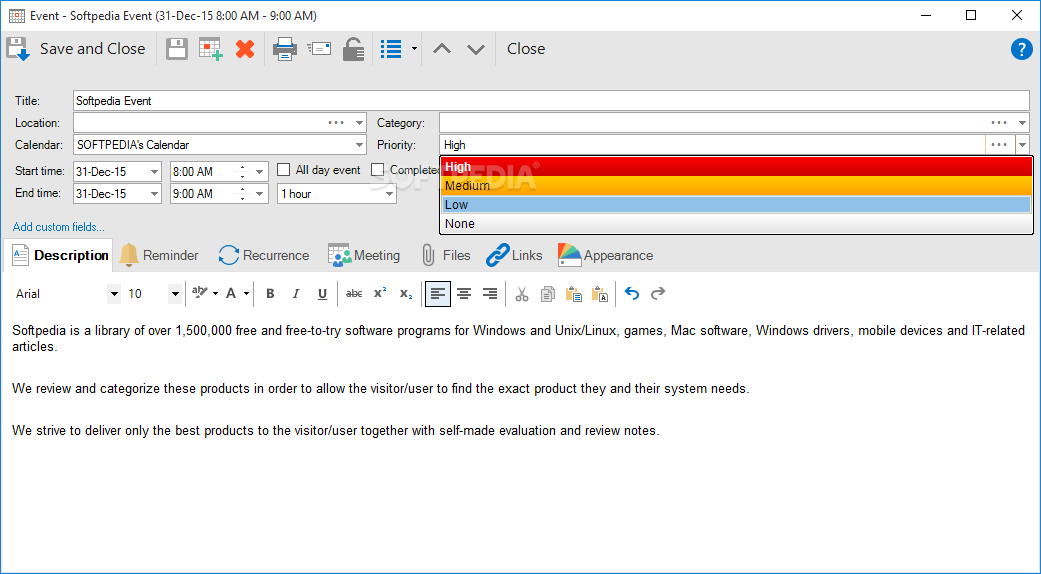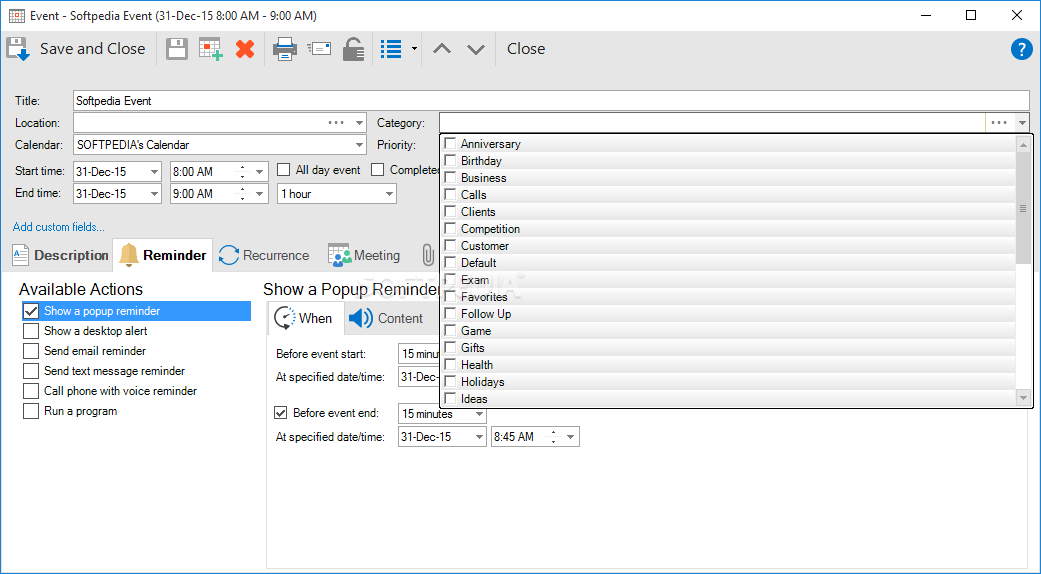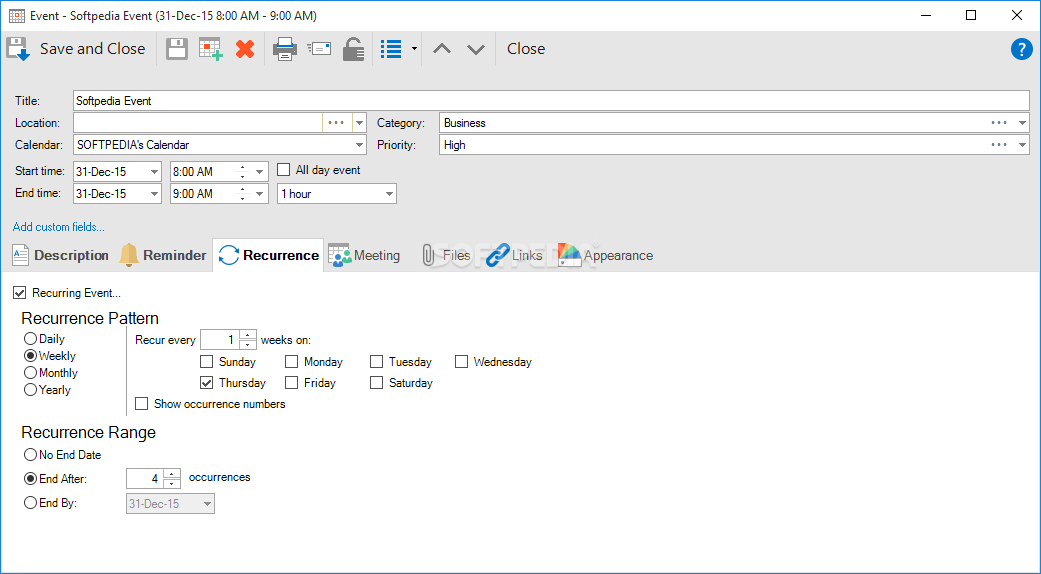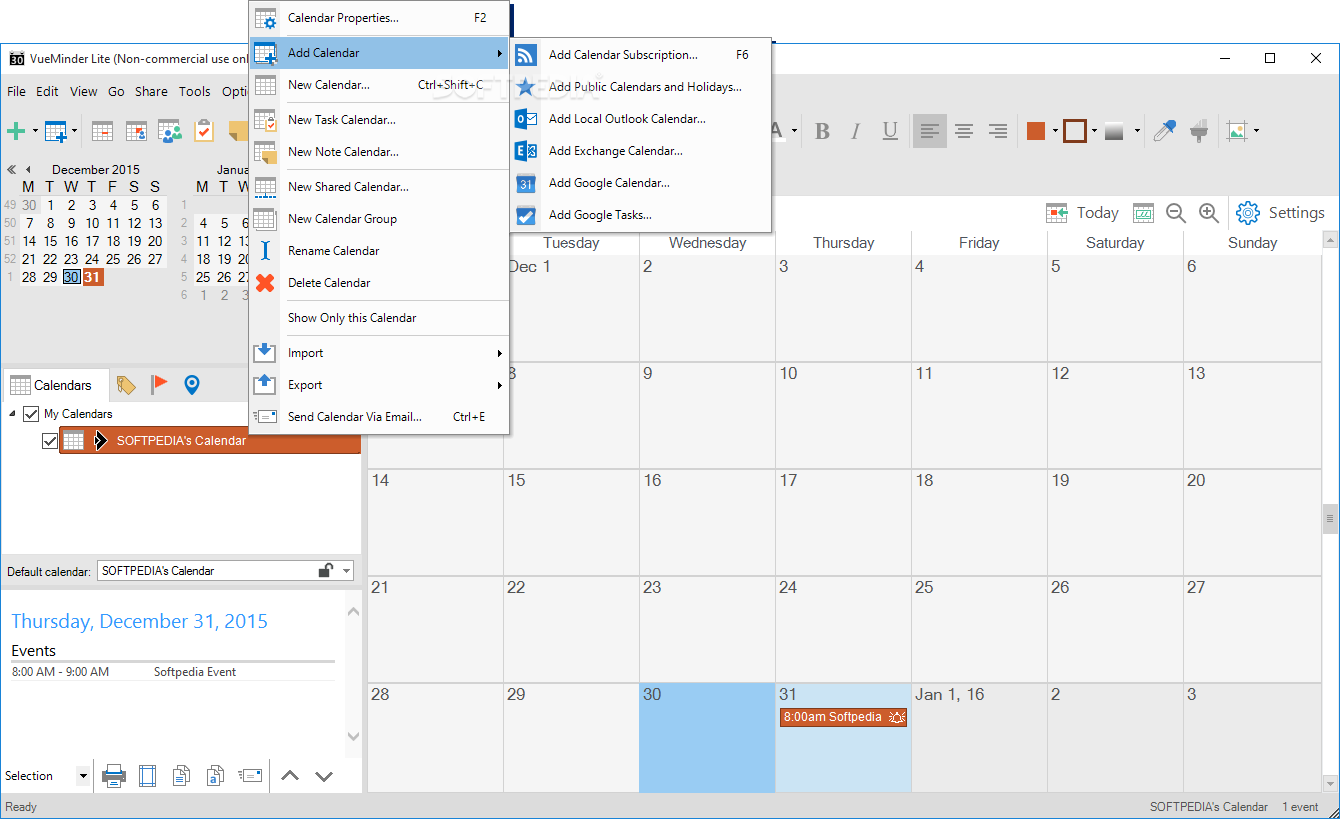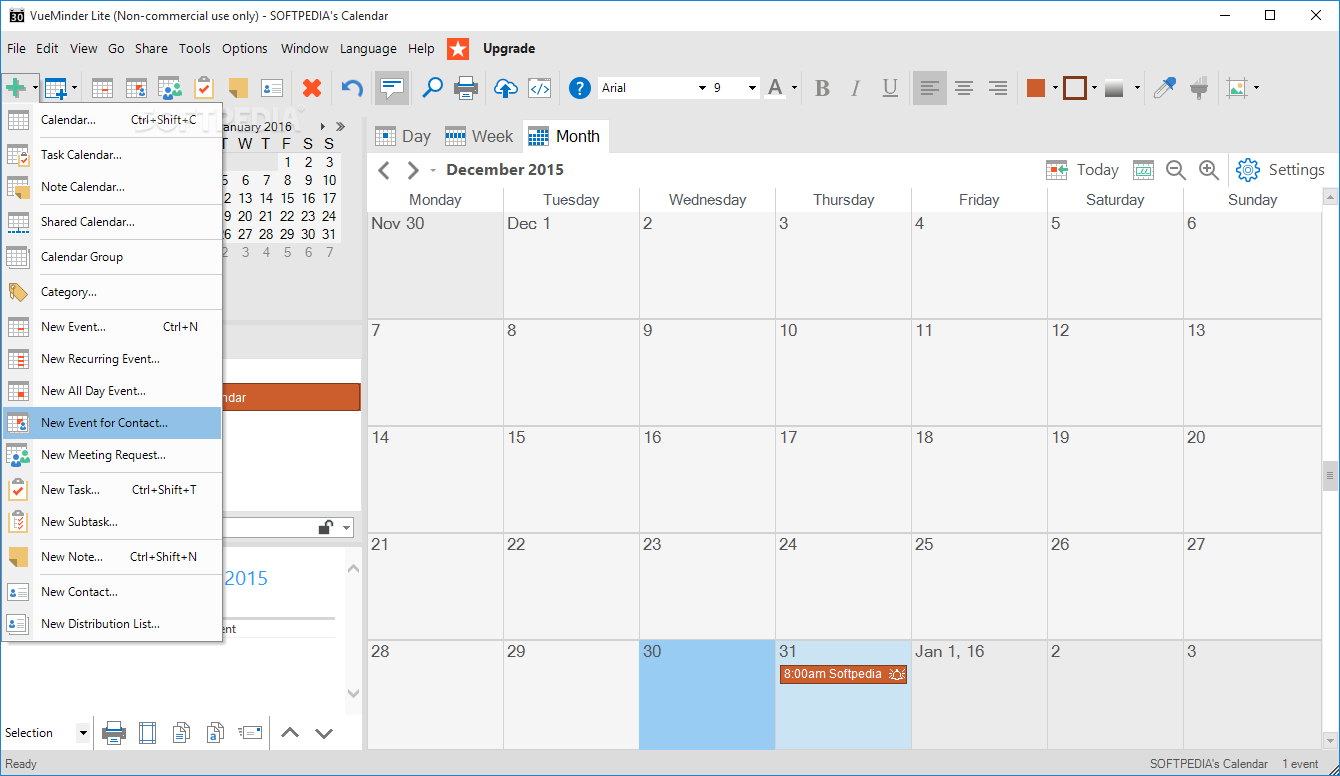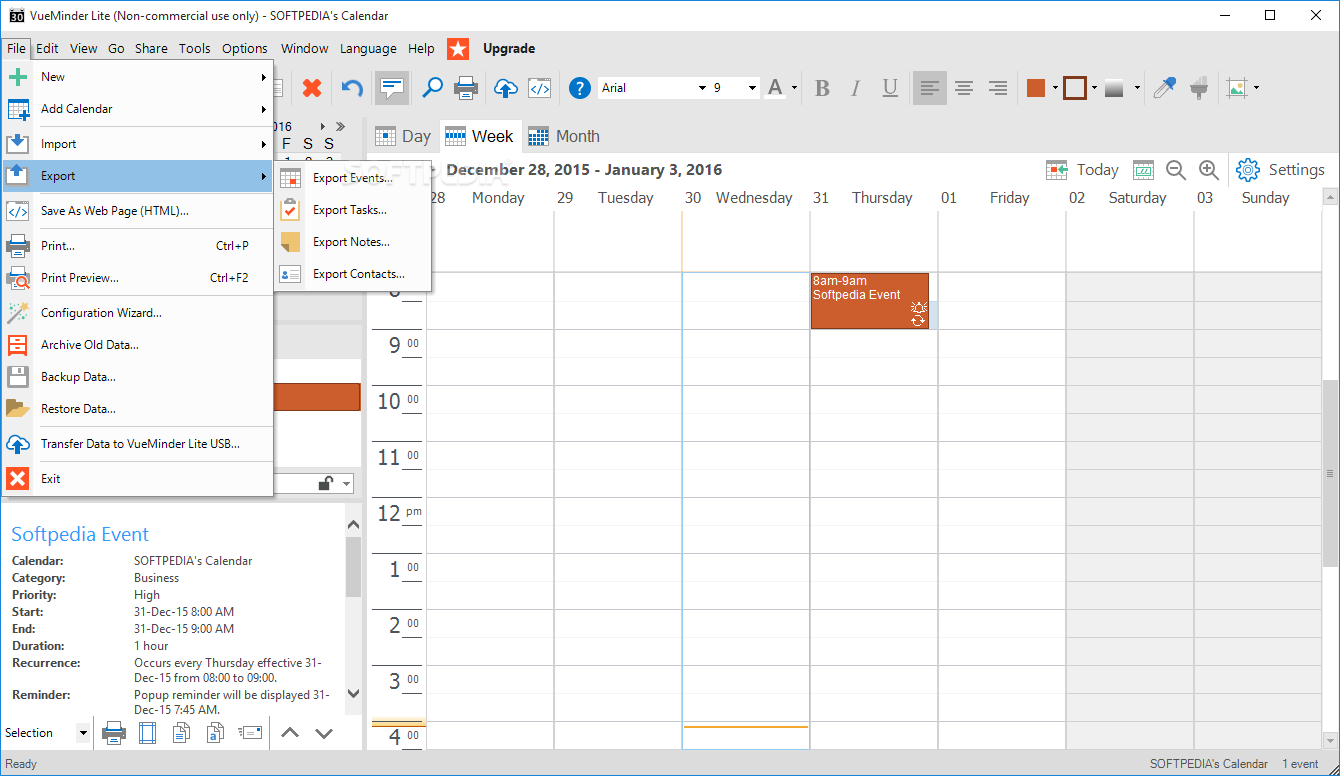Tai galinga programa, kuri primins Jums svarbiausius įvykius, datas. Ši programa gali veikti ir kaip kalendorius. Į šią programą tiek importuoti, tiek eksportuoti duomenis .ICS formatu.
Reikalavimai:
.NET framework
English:
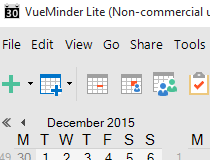 Calendar to organize your schedule and provide reminders of upcoming events
Calendar to organize your schedule and provide reminders of upcoming events
VueMinder Lite is a powerful program that can help you manage your schedule, remember key dates and stay in touch with all the events. Look no further, because VueMinder Lite is the solution. Forget the traditional wall calendar or calendar+email software suites.
Those may help you schedule an appointment, but do little to help you visualize how your schedule appears based on event priorities, categories, or locations. For those capabilities, you need software specifically designed with a clear focus on providing the best free scheduling solution available.
With VueMinder, you can define events and contacts – and then easily link those with files. Events can be organized into multiple calendars and selectively layered or filtered in a variety of calendar views, as well as an interactive component that seamlessly integrates into the Windows desktop and provides quick access to upcoming events.
Despite the free price, this software is fully capable of performing features that you’d need to pay for elsewhere. For example, Google Calendars can be synced to your computer and even accessed while offline. You can also subscribe to other online calendars, such as NFL game schedules.
Data can be imported or exported via the iCalendar (ICS) file standard, for sharing data with other people and calendar programs. VueMinder is packed with a multitude of other innovative features to help make organizing your schedule simple and easy.
These include many simple touches, like showing details when hovering the cursor over an event, the ability to undo accidental dismissal of reminders, and a dynamically updating print preview window.
Combined into a single package, you’ll wonder how you ever lived without it. If you’re looking for even more, consider trying VueMinder Pro, which extends the Lite version with many additional features, such as calendar sharing over a LAN, 2-way Google Calendar sync, and email/SMS reminders
Here are some key features of „VueMinder Lite“:
· Sync with Google Calendar 1-way
· Subscribe to web calendars
· Attach files to events
· Import and export to ICS
· Save calendars as web pages
· Backup and restore data
· Overlay multiple calendars
Requirements:
· NET Framework 3.5
· CPU 500 MHz or faster
· RAM 512 MB or higher
· An internet connection is recommended, but optional
· Microsoft Excel and Outlook are supported but optional
What’s New in This Release:
· Note: As of version 9.0.0, VueMinder Calendar Lite has been renamed VueMinder Lite.
· Added the ability to schedule an additional popup reminder or desktop alert based on the event ending time. In previous versions, the reminders weew based on the starting time, and had to be snoozed to make them appear again at the ending time.
· Added a „Webcals“ group to the „Add Public Calendars and Holidays“ window. This allows addition of many other calendars that aren’t listed elsewhere, including dynamic calendars that are based on a geographical location, such as weather forecasts or sunrise/sunset times.
· Added the ability to specify a range of time slots that are visible in the Day and Week views. Time slots outside this range will be hidden. This option is on the Calendar Options window.
· Added a „Go to Date“ button to the date navigation bar shown at the top of the Day, Week, and Month views.
· Improved the task tray icon to show today’s activities when the mouse is hovered over the icon or when…
Atsisiųsti ( 11.4 MB / Windows OS )
http://www.vueminder.com/download/VueMinder_Lite_Setup_9.0.0.exe