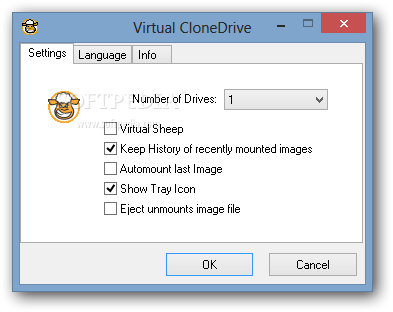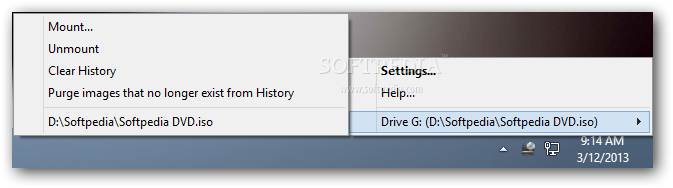Virtual CloneDrive – įrankis skirtas virtualaus disko sukūrimui. Instaliavus šią programą ir perkrovus kompiuterį , sistema sukuria virtualų CD/DVD-ROM į kurį patalpinamas norimas atvaizdas. Esant reikalui galima susikurti iki 8 virtualių diskų. Su programos meniu pagalba įdėjus atvaizdą į sukurtą virtualų CD/DVD-ROM , toliau su juo galime dirbti kaip su įprastu lazeriniu disku. Nustatymų programoje praktiškai nėra , nereikia reguliuoti nuskaitymo greičio, be to toks diskas dirba daug greičiau , negu tikras diskas įdėtas į CD/DVD-ROM. Virtual CloneDrive palaiko daugumą vaizdo formatų , tokių kaip ISO, BIN, CCD.
(Aut. Pieliaus Blogas)
English:
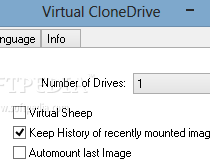 Emulates your computer’s CD/DVD-ROM drive
Emulates your computer’s CD/DVD-ROM drive
Virtual CloneDrive doesn’t help you create CD or DVD copies, instead it has the ability to create a virtual drive, so that you can easily mount images and browse the files contained in such images without too much effort.
The program acts just like any other physical DVD drive, but the main difference is that you can easily insert a ‘disc’ by double clicking on the image file stored on your computer. This is possible if you choose to associate Virtual CloneDrive with the supported format files.
There are only a few options to configure, which is emphasizes the fact that the whole application relies on simplicity. With this tool you’ll be able to create up to 15 virtual drives on your computer. It takes a while until all of them are set up, but still, this is quite a feature if you work with virtual disc images all the time.
Virtual CloneDrive supports most formats on the market, including ISO, BIN, IMG, UDF, DVD and CCD. On top of that, it gives the user the possibility to unmount an image using just a single right click. To further ease the operation, all drives created by Virtual CloneDrive bear the application icon for an easier identification.
As we found out during our tests, Virtual CloneDrive works a treat and handles the images cleanly. The emulation of several drives is done quickly enough and the simplicity as well as the ease of use make it a great addition to anyone’s tool belt.
Virtual CloneDrive description
Here are some key features of „Virtual CloneDrive“:
· Supports all common image formats such as ISO, BIN, CCD
· Supports up to 8 virtual drives at the same time
· Easy to use – just double-click an image file to mount as a drive
Requirements:
· a minimum 500 MHz Pentium-class microprocessor (1 GHz recommended)
· 128 MB RAM (256 MB recommended)
What’s New in This Release:
· New: Improved DVD/HD-DVD/BD emulation
· New: Added help menu to notification icon
· New: Notification icon can be changed by the user
· New: Support for harddisks with very large physical sectors (> 2048 bytes)
· Some minor changes and improvements
· Updated languages