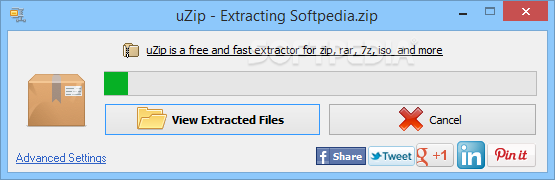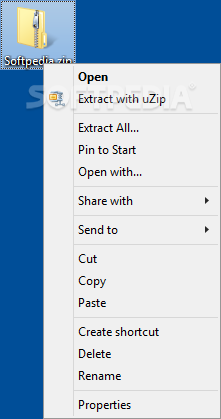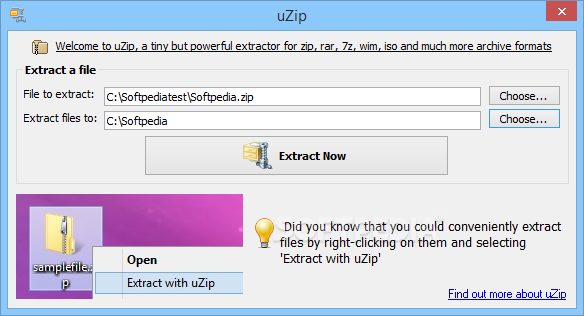
Patogi programa „uZip“ leis Jums išarchyvuoti failus į pasirinktą vietą. „uZip“ palaiko populiariausius archyvų formatus: ZIP, ISO, 7Z, RAR, WIM ir kitus. Išarchyvavimui galite nurodyti failą per programą arba per kontekstinį meniu paspaudę dešinį pelės klavišą ant norimo archyvo.
English:
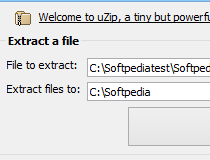 This simple but efficient application provides you with the ability to decompress a wide range of archive types with the least amount of effort
This simple but efficient application provides you with the ability to decompress a wide range of archive types with the least amount of effort
uZip is a lightweight and very easy to understand piece of software which aims to assist you in extracting files from the archives you need to work with, regardless of their format.
Functional and user-friendly interface
Subsequent to a brief and uneventful installation process, with no special events to speak of, you can launch the program from the desktop shortcut that it creates, and you can begin working with it.
uZip features a very simple interface, with no particularly attractive elements, but it is sufficiently straight-forward and easy to handle, making it very approachable for users of all levels of experience.
Aside from its basic main window, the application also integrates into your Windows context menu, as a method of allowing you quick access to its functions, sparing you from having to waste too much time for something that can be done in just a couple of clicks.