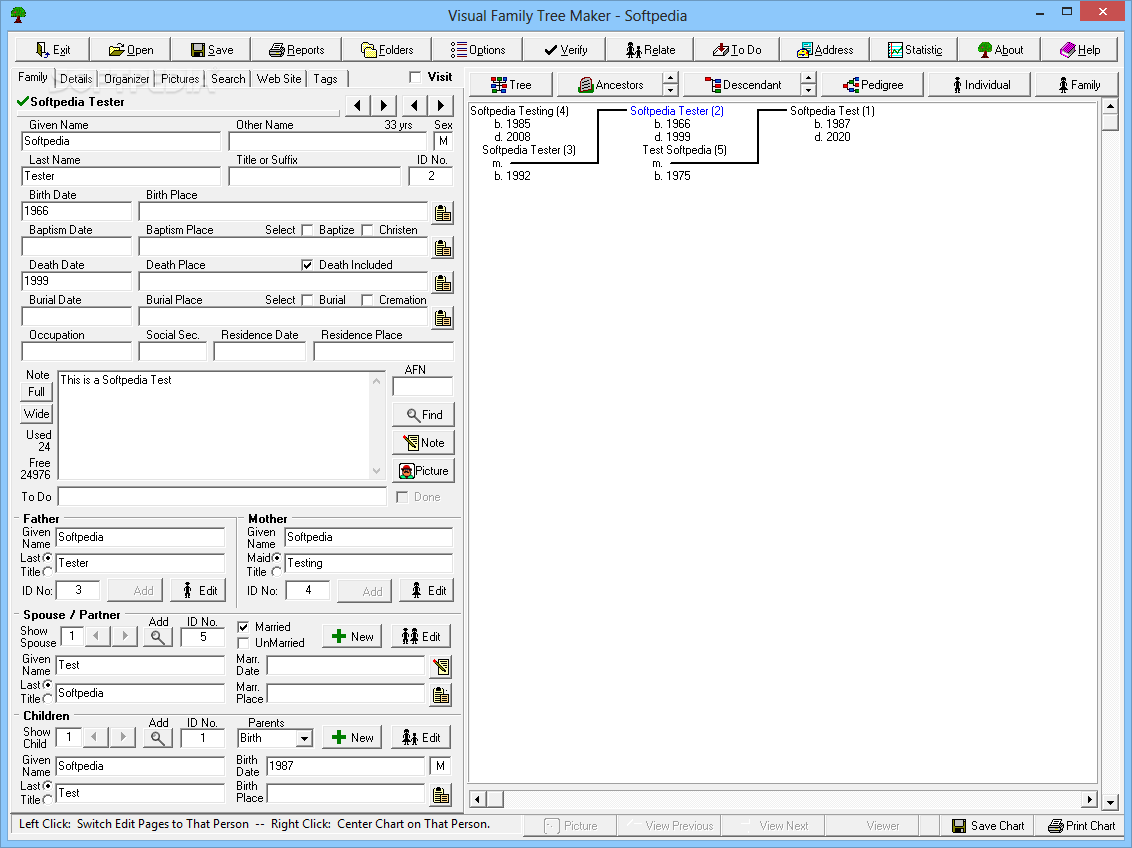
Su šią programa galėsite susikurti savo šeimos medį.
English:
Create and manage family histories
Visual Family Tree is specially built to be a detailed and useful genealogy software that is able to record, organize, print, search and share your family history.
Via the Visual Family Tree you will be able to:
· Record Fill in the names of your family. Start with your name then add your parents, grandparents, brothers, sisters, aunts and uncles. Your tree is started.
· Research Just point and click to search for distant and lost family members in the most productive free Internet sites.
· Create Visual Family Tree uses your information to create personalized family tree charts, web pages, and a variety of filled in forms and reports.
· Share Share your family tree charts and reports with your family and friends.
Here are some key features of „Visual Family Tree“:
Preserve Your Family Legacy:
· With your personal computer and the Internet you can now search library records, steamship ledgers, government files and cemetery ledgers at no cost and from the convenience of your own home.
Getting Started is Easy:
· Start by filling in your name and the names of your family members. On screen popup tips guide you one step at a time. The process of searching for ancestors, entering family details, preserving stories and pictures, and creating your family tree are integrated into one easy to use package.
Simple Data Entry:
· Just fill in the blanks for name, birth, death and other vital information. Individuals are automatically linked with their parents, spouses, children, uncles, aunts and cousins.
Picture and Document Albums:
· Add an unlimited number of photographs, maps, census forms, birth certificates and other documents. Associate each with only one or with multiple individuals.
Intuitive Navigation:
· Simply click on the family members in any of the six view screens to easily navigate through your entire family.
Multiple Views:
· See graphic views of the relationships in your family tree.
· Tree View shows the ancestors and descendants for the person.
· Ancestors View shows a list of the ancestors for the person.
· Descendant View shows a list of the descendants for the person.
· Pedigree View shows a pedigree chart for the person.
· Individual View shows a list of details for the person.
· Family View shows the person and his immediate family members.
· Picture View shows the pictures and documents for the person.
· Web View shows your web pages for your family. (In Browser)
Reports and Charts:
· See and share your ancestors. Create graphic pedigree charts, ancestors list, descendants list, information summaries and index pages. Reports and charts can be either printed for handouts or binding, or saved to a disk file for storage or emailing.
Share Your Family History On-Line:
· Create and share your family tree in a variety of styles and formats. Choose which individuals you want to include and the web page will be created in seconds.
Search for Ancestors:
· Access hundreds of free on-line databases to research and build your family tree. Use our list of free Internet database sites to search for family members. Just double click on the links to access free on-line family history databases.
Locate Missing Relatives:
· Using your personal computer and the Internet you can now search census records, library records, steamship ledgers, government files and cemetery ledgers at no cost and from the convenience of your own home. Find the missing people in your family tree.
To Do List:
· Add a description of your unfinished research and tasks for each individual.
· When done add a check mark or remove from the „To Do“ list.
Import Family Tree Files:
· Import the existing gedcom data files from other genealogy programs and start using Visual Family Tree’s features with your family information.
Relationship Calculator:
· This calculates the family relationship between two people who share a common ancestor. Adopted parents are used if the birth parents are not included.
Age Calculator:
· Shows the current age of an individual or the age at the time of their death.
Potential Problem Spotter:
· This procedure can quickly find inconsistencies and potential problems in your family tree.
View Two Family Trees at the Same Time:
· View, compare and edit two or more family trees side-by-side. Check for the similarities and ant differences between your family tree and those received created by others.
Merge Two Family Trees:
· Family trees and their information you downloaded or received from someone can be automatically merged and appended to your family tree. No retyping or reentering.
Share Your History With Family and Friends:
· Share your family trees, charts and reports by email, web pages, on CD’s or in printed form.
Put Your Tree on the Internet :
· Share your findings with family and friends online. Build your family tree web pages. Then put your family tree on the Internet with one of the free Internet hosting sites.











