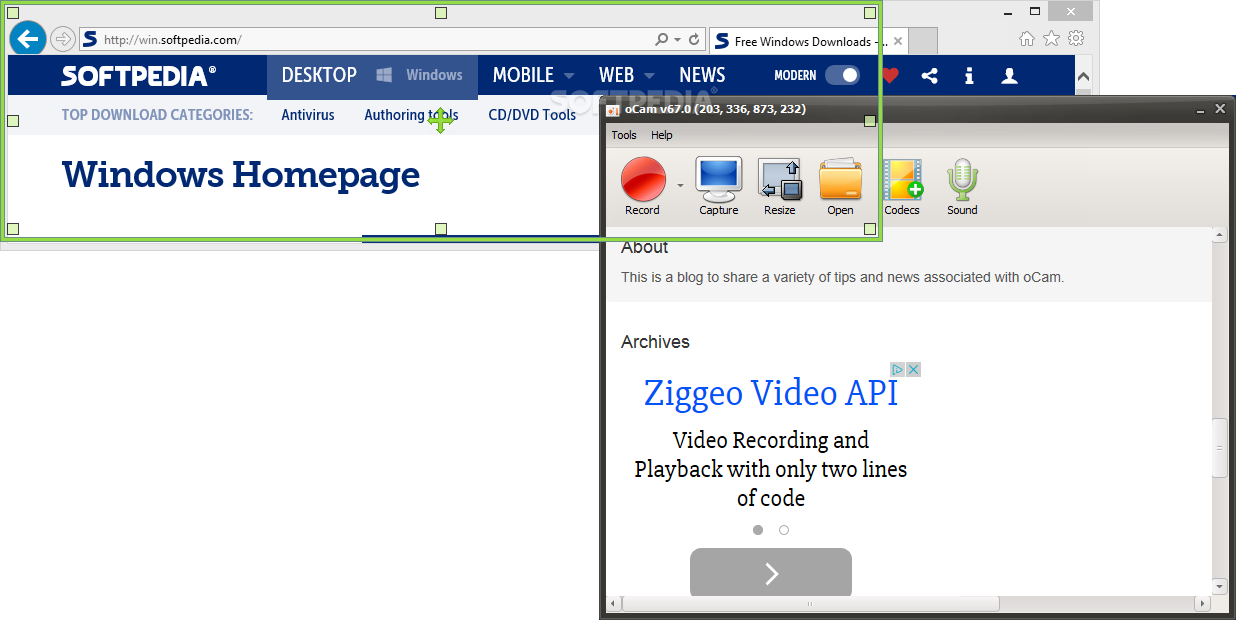
„oCam“- patogi ir išvaizdi ekrano filmavimo su garsu programa, kuri papildomai leis ekraną ir nufotografuoti. Filmavimui ar fotografavimui galėsite pasirinkti vieną iš kelių programoje pateiktų dydžio nustatymų: standartinio (640×360, 640×480, 800×450, 800×600, 1024×576, 1024×768, 1280×720), viso ekrano ar nurodytos ekrano vietos. Patogesniam ekrano filmavimui ar fotografavimui galėsite nusistatyti sparčiuosius klavišus, dėl to taps dar patogiau įrašyti ir Jūsų pasiekimus žaidžiant žaidimus.
English:
 Screen recorder and snapshot utility
Screen recorder and snapshot utility
oCam is a handy and useful application designed to help users record or capture their desktop screen and specify the area size.The application is able to capture in two modes: full screen or specified area.
oCam is also able to capture the sounds currently playing on your computer. The mouse cursor can be included in the output recording.
Here are some key features of „oCam“:
· Video codecs installed on your computer by selecting the user can record.
· A variety of sound quality when recording can be selected.
· Screen capture is possible.
· Computer screen, video recording is possible.
· Recording sound from your computer as you can.
· During recording, the mouse cursor can be set to be included.
· oCam dual-monitor support.
· Flash in the IE browser, the target area can be selected.
· Preferences from the FPS setting is possible.
· Automatically recording the end of recording timeout function is available.
· Bug reporting is available to developers.
· Record the results can be stored in a specific folder, you have the option.
Atsisiųsti ( 7.3 MB / Windows OS )
http://ohsoft.tistory.com/attachment/cfile3.uf@2173A24954AFFECF12EBC3.zip
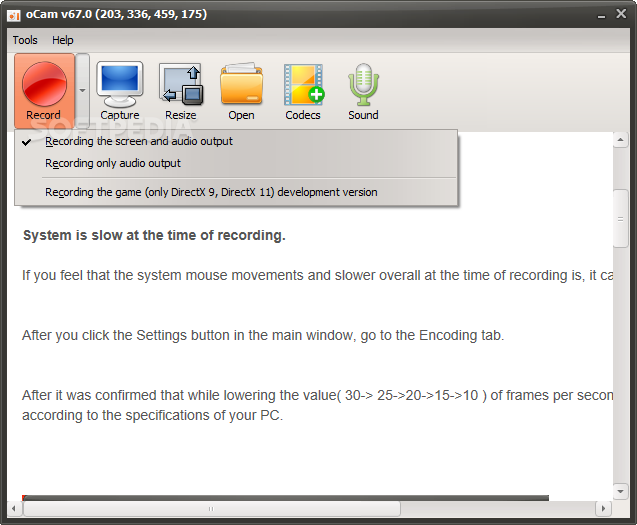
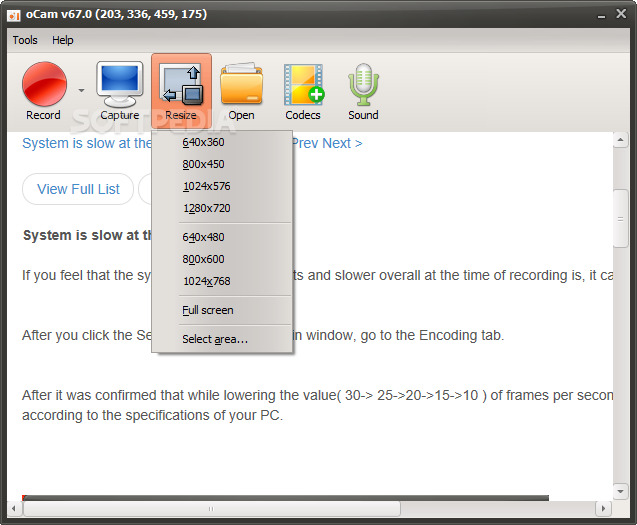
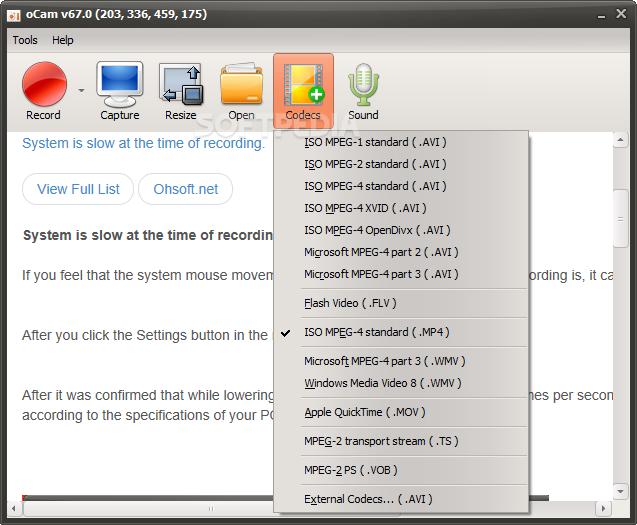
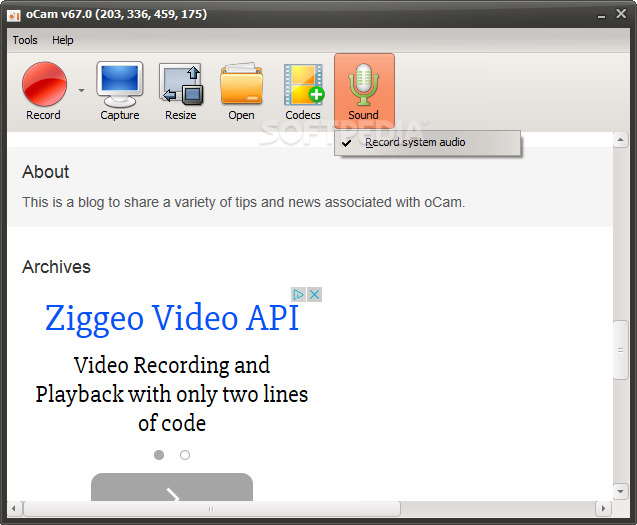
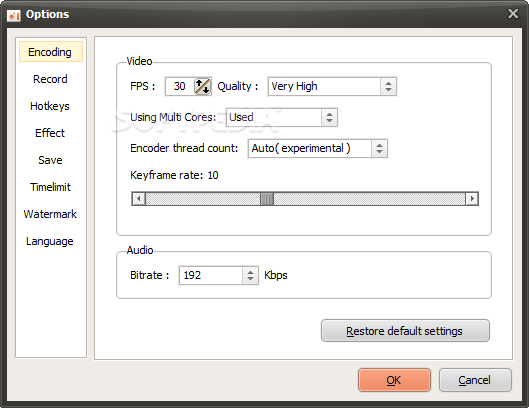
filmavimui











