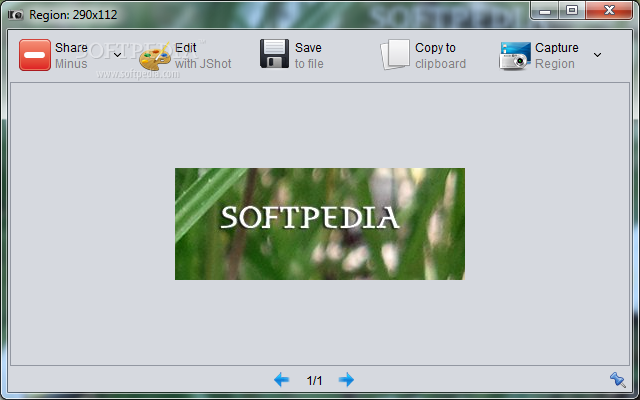
Nufotografuokite kompiuterio ekraną su šiuo įrankiu bei iškart vaizdą perduokite į paveikslėlių talpyklas, FTP ar bendravimo programas (pvz. Skype).
English:
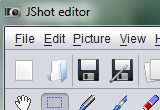
Capture your screen with this utility.
JShot is a multiplatform screen capture and uploader software. This program is designed to allow you to capture a part of your screen and publish it in one step. It is useful if you want to link your screenshot to your instant messaging or chat/irc partner.
You can upload your screenshot to an arbitrary FTP server, Image hosting server (like ImageShack) or send it to your Instant Messaging (such as Skype) partner.
It also copies the link of your screenshot to the clipboard, so you can publish your shot in one single step. Currently Skype, ImageShack, kepfeltoltes.hu and arbitrary FTP servers are supported. It is possible to extend the functionality of JShot by installing plugins so this list will probably enlarge.
JShot also has drawing and image editing functionalities. It supports drawing shapes on the picture, cropping, rotating, text annotation etc.
Here are some key features of „JShot“:
· Capture a rectangular region, full screen or clipboard content
· Capture active window, taskbar, deskop, widget
· Upload via FTP, ImageShack, Skype, Twitter, Picasa
· Drawing various shapes, adding text to the picture
· Moving, resizing shapes and updating shape properties
· System tray launcher
· Context menu integration
· Screenshot history
· Undo/Redo
· System wide keyboard shortcuts
· Auto Updater
· It is possible to extend the functionality of JShot by installing plugins.











