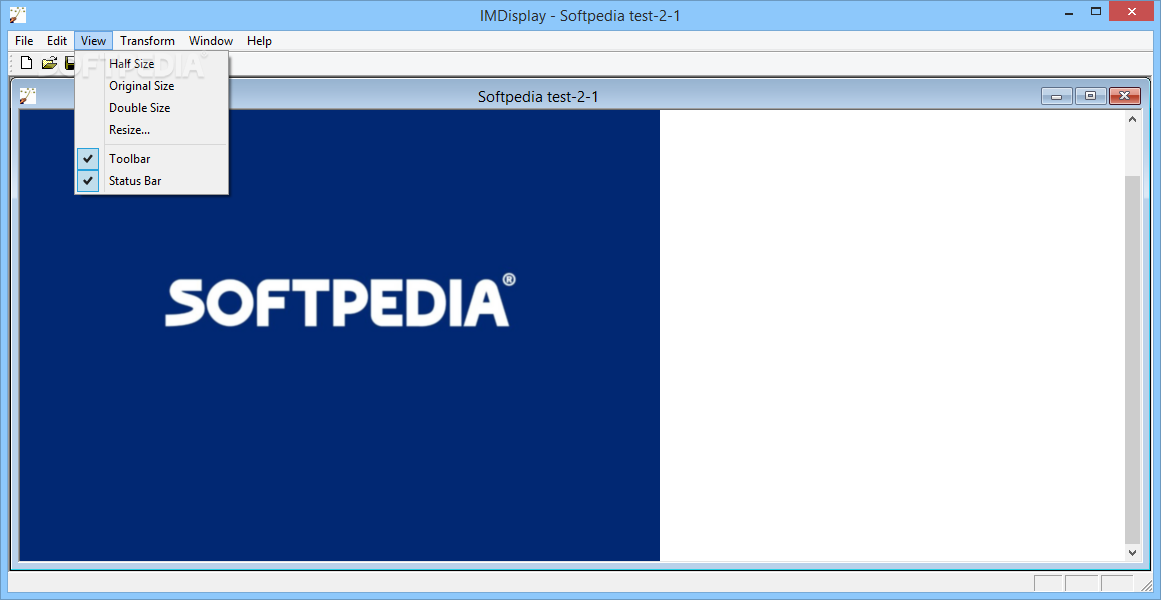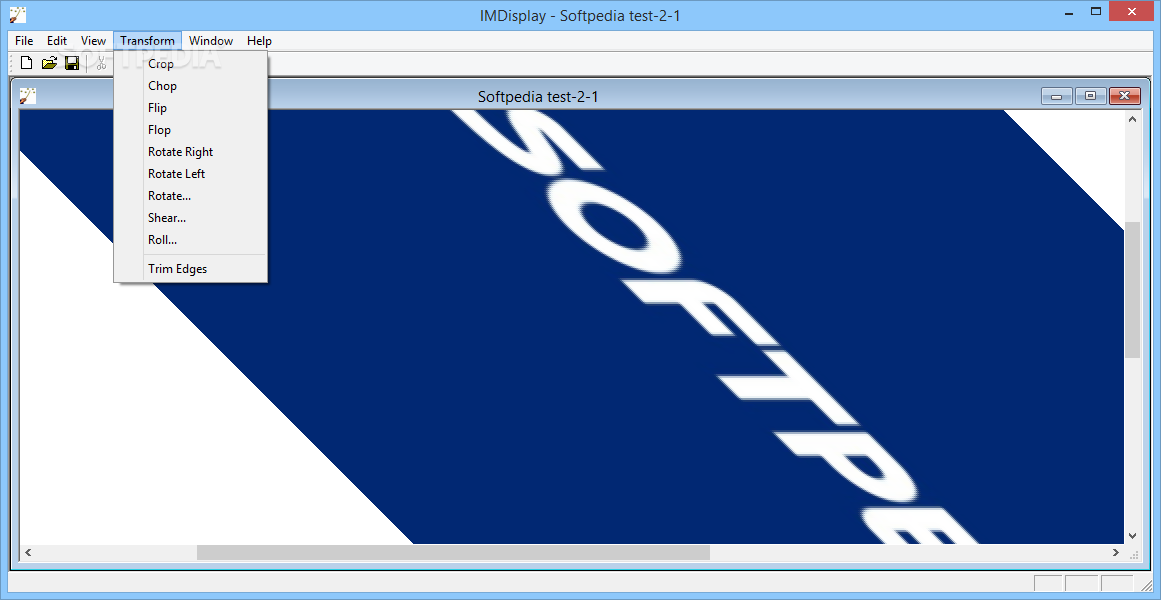„ImageMagick“ – minimalistinis įrankis skirtas „bitmap“ formato nuotraukų sukūrimui ar redagavimui (apvertimui norimu kampu, sumažinimui, iškirpimui, rėmelių ar formų uždėjimui, kelių efektų pritaikymui) . Sukurtą ar redaguotą nuotrauką galėsite išsaugotą pasirinktu formatu:PNG, JPG, JPEG ir BMP.
English:
![]() Create, edit, and compose bitmap images in a wide variety of formats seamlessly using this simple and straightforward software solution
Create, edit, and compose bitmap images in a wide variety of formats seamlessly using this simple and straightforward software solution
ImageMagick is a lightweight piece of software that allows provides you with an intuitive environment to create, edit, compose and convert bitmap images.
Comes with an outdated interface, but can be accessed via command line
Despite the fact that it is not overly complicated, the setup requires you to pay extra attention to the additional tasks that you want the application to perform. In this sense, you can choose to add the app’s directory to your system path, install legacy utilities, associate supported file extensions and install development headers and libraries for C and C++, to name a few.
Upon launch, you are welcomed by a rugged and old-school interface, but that is also organized and approachable. Then again, you should bear in mind that most of the functions available within the utility are available via the command line console, an option that can intimidate with some users with less technical skills. The UI can be used to preview the bitmap image you are working on as well as perform minimal editing.
Atsisiųsti ( 22.9 MB/ Windows OS x86)
https://www.imagemagick.org/download/binaries/ImageMagick-7.0.5-6-Q16-x86-dll.exe/a>
Atsisiųsti ( 22.9 MB/ Windows OS x64)
https://www.imagemagick.org/download/binaries/ImageMagick-7.0.5-6-Q16-x64-dll.exe/a>