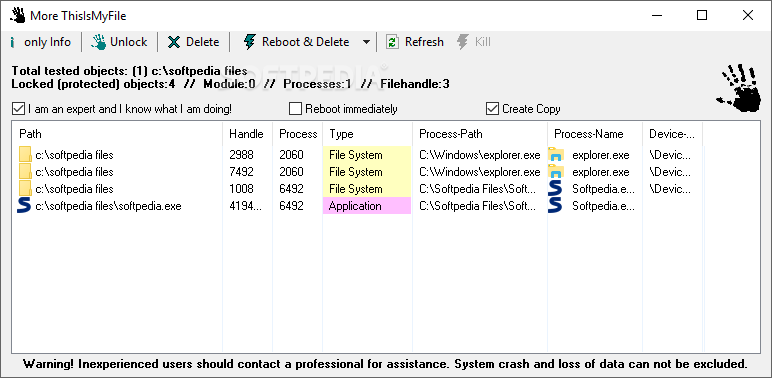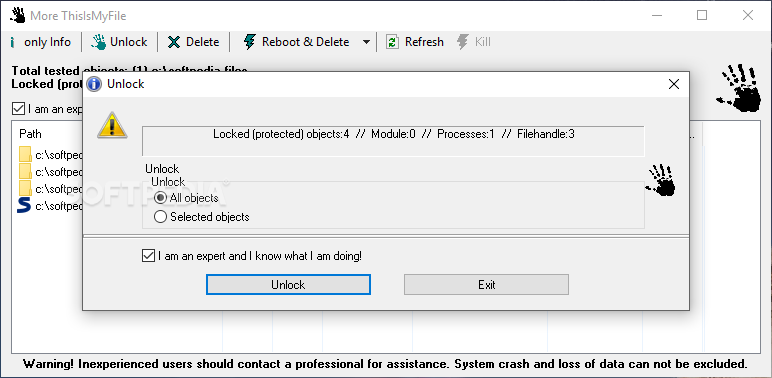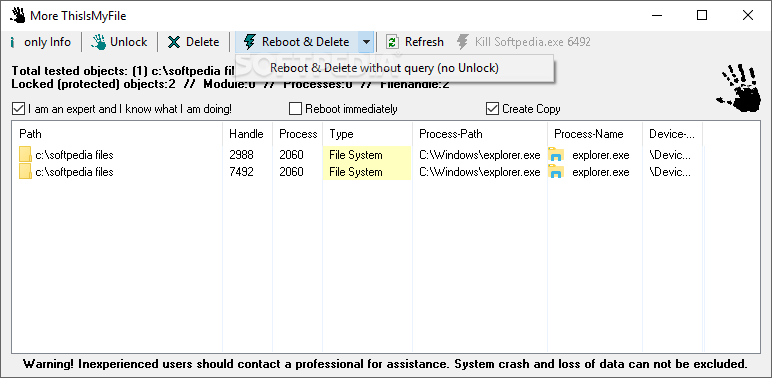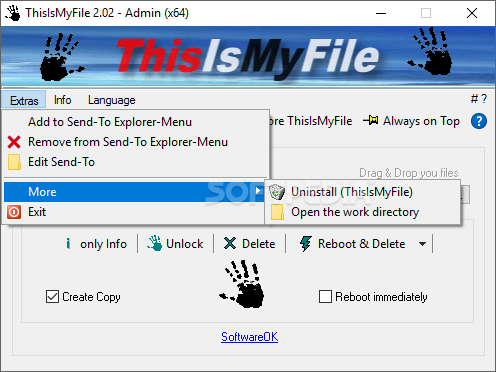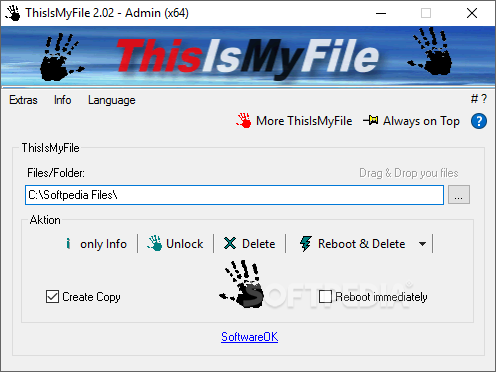
„ThisIsMyFile“ – programa skirta atrakinti failus/katalogus nuo naudojamų programų ar sisteminių procesų, ko pasakoje galėsite be vargo juos ištrinti, perkelti, redaguoti ar nukopijuoti.
English:
![]() Easily unlock or delete locked or protected files, and forcefully stop processes that keep a file in use so you can move or copy it freely
Easily unlock or delete locked or protected files, and forcefully stop processes that keep a file in use so you can move or copy it freely
When a file is in use or opened in Windows, it cannot be deleted, replaced or moved. Therefore, you first have to search for the program that is using it and stop the process. ThisIsMyFile is an application that displays all the locked or protected files, allowing you to unlock them with a few clicks.
Multiple ways to add the target file or folder
Thanks to the simplistic layout and the simple options, working with ThisIsMyFile should be easy.
You must add the file you want to unlock, which can be done in three different ways. The first method is to use the browse button to look for the file and select it, the second allows you to drag and drop the file within the main window, while the third method is to drag and drop the target file on top of the ThisIsMyFile icon or shortcut on the desktop. Either way, the file is selected and you get to choose the action to perform.