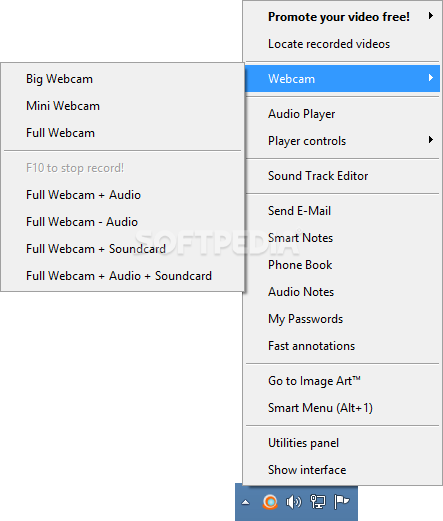
Naudinga ir patogi programa, skirta kurti vaizdines pamokas su garsu. Vaizdines pamokas galėsite įrašyti iš darbalaukio ar tiesiai iš internetinės kameros. Žinoma, ši programa pravers ir tiems, kas tiesiog nori įrašyti vaizdą ir jį išsaugoti kompiuteryje.
English:
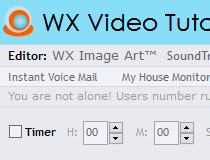 A simple and user-friendly application that enables you to create video tutorials either from your screen or your webcam with minimal effort
A simple and user-friendly application that enables you to create video tutorials either from your screen or your webcam with minimal effort
WX Video Tutorial Maker is an effective and easy to use piece of software developed to offer users a simple method of creating presentations, using images captured from their web camera or their computer screen.
Simple and appealing looks
The application features an interesting appearance in the form of a small, non-resizable and transparent window, yet it is less suitable for inexperienced individuals, as some of its functions are not as straightforward as they could be.
The lack of help documentation can present itself as a difficulty in understanding how to work with WX Video Tutorial Maker, as is the absence of a ‘Start Recording’ button, for instance.
Atsisiųsti ( 3.3 MB / Windows 2K / XP / Vista / Vista 64 bit / 7 / 7 64 bit / 8 )
http://www.wxsda.com/wxVTM.exe
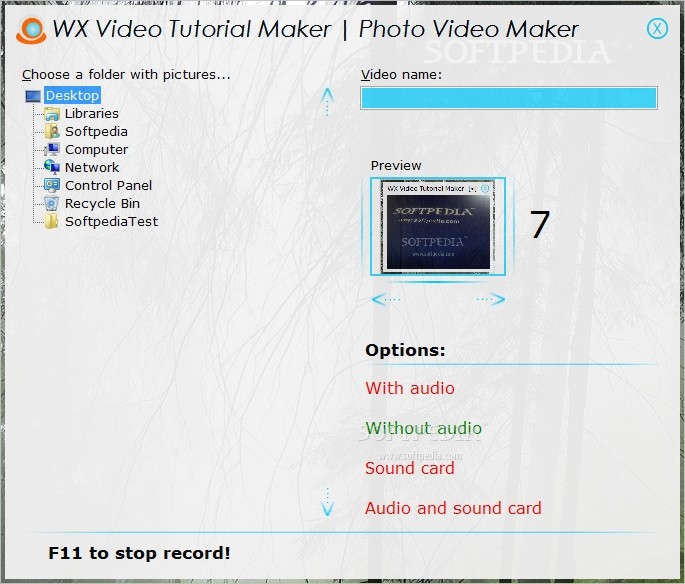
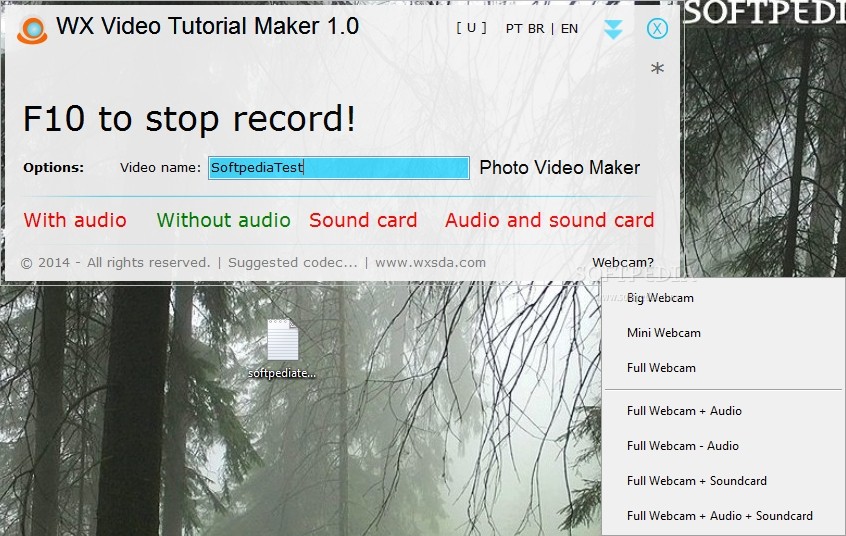
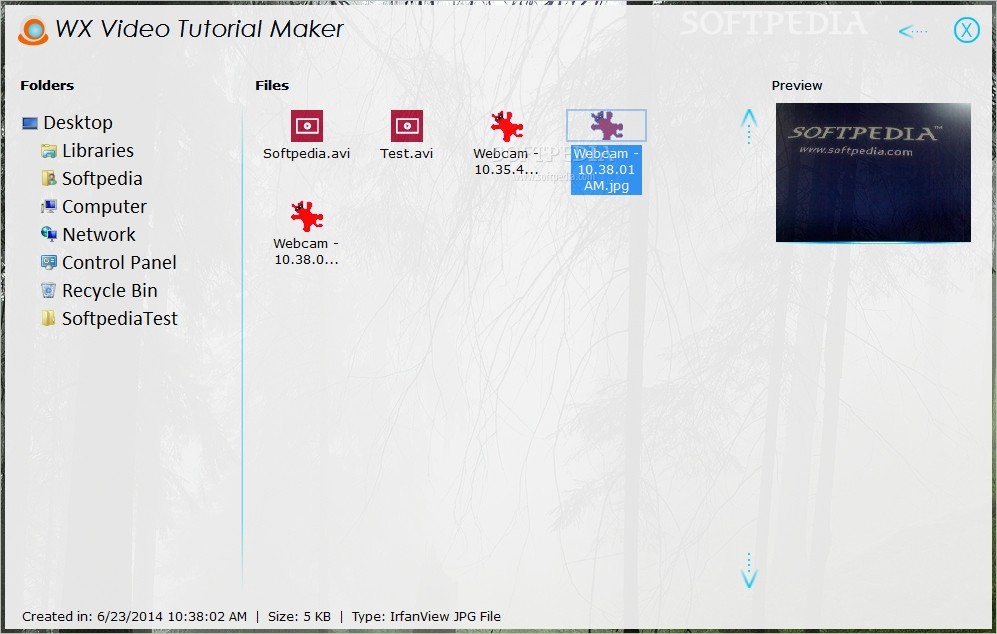












oo