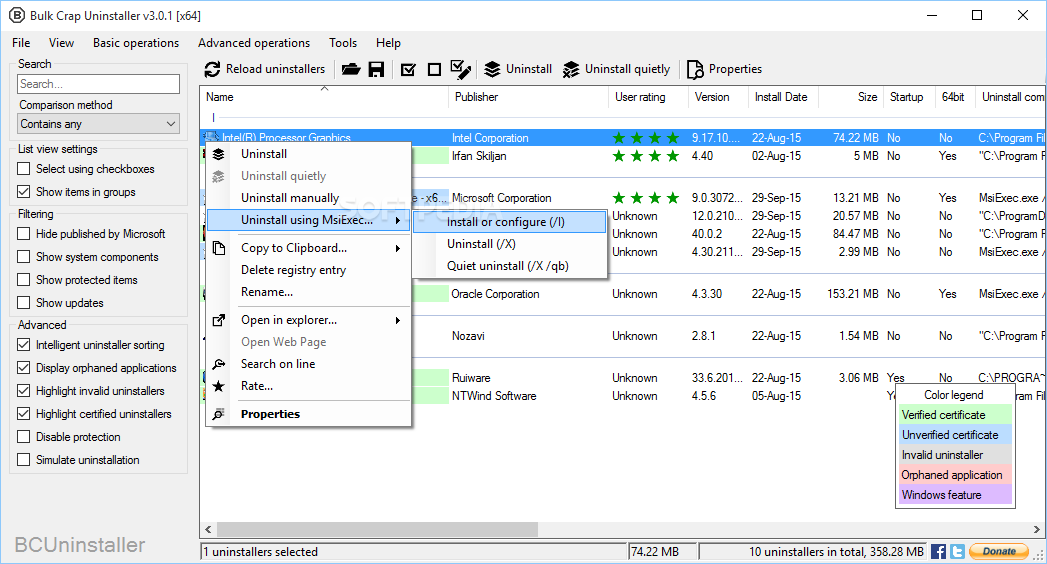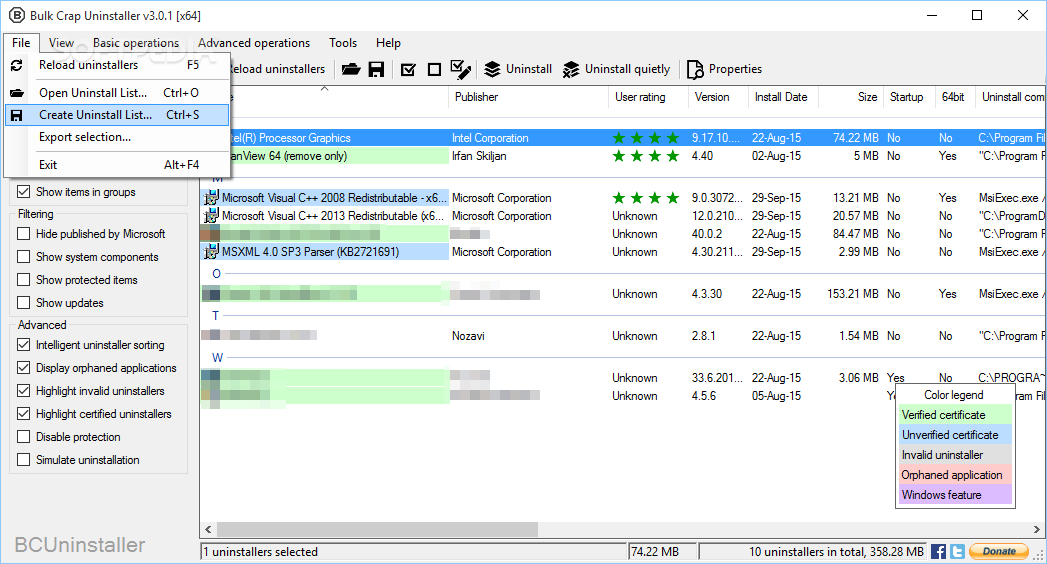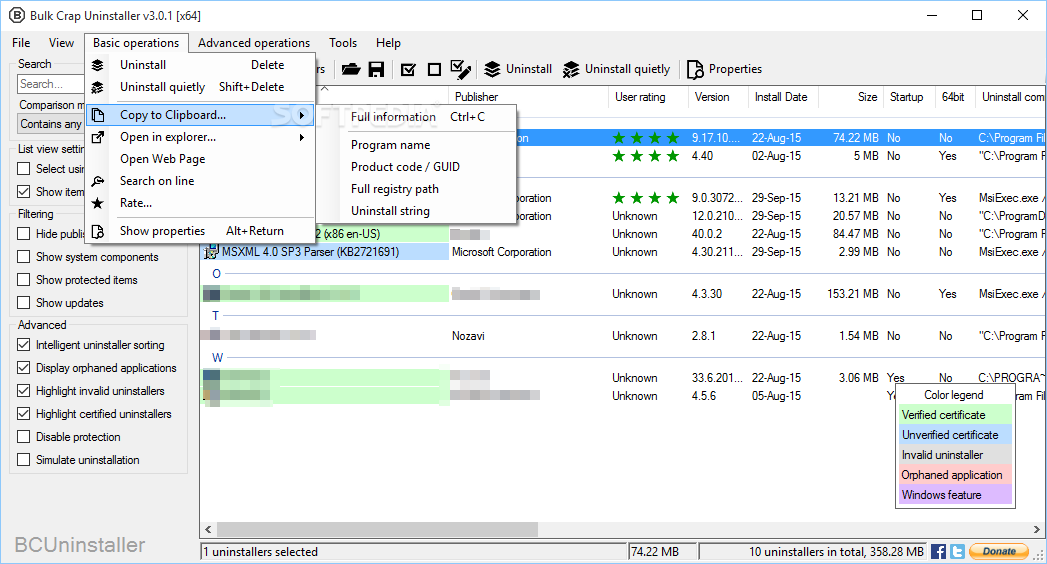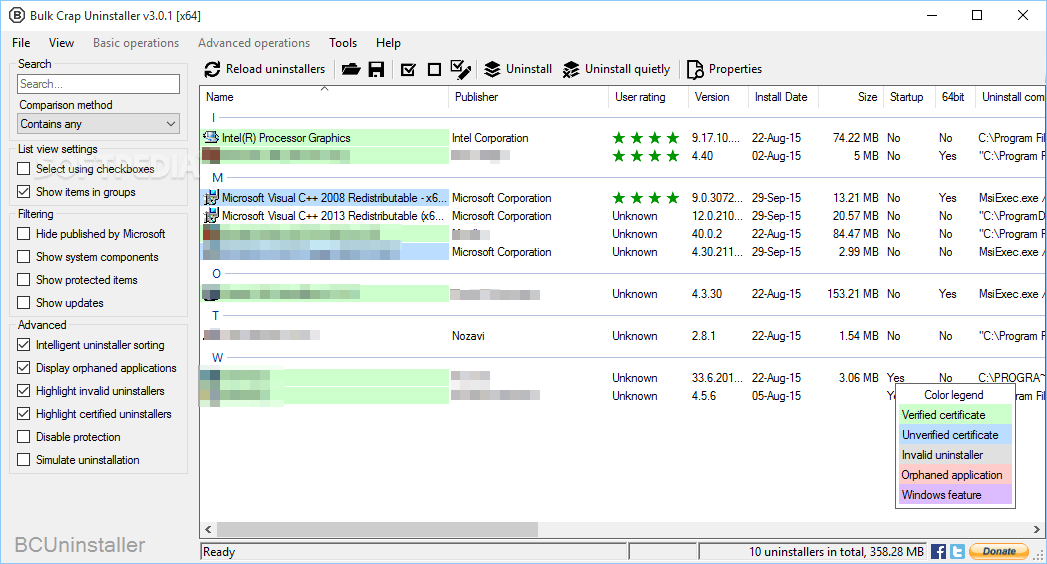
Šio įrankio pagalba galėsite ištrinti pasirinktas įdiegtas programas keliais mygtuko paspaudimais. Įrankio lange matysite įdiegtų programų užimamą vietą, versiją, įdiegimo datą, ar suderinama su 64 bit operacine sistema ir kelią iki jos duomenų (angl „location“ ).
English:
![]() Uninstall multiple programs simultaneously from your computer in just a couple of clicks, thanks to this lightweight and intuitive application
Uninstall multiple programs simultaneously from your computer in just a couple of clicks, thanks to this lightweight and intuitive application
Bulk Crap Uninstaller is a very useful and reliable software solution whose main aim resides in helping you remove programs from your computer as fast as possible, going through all the steps in a fraction of the time it would take to do manually.
User-friendly and practical looks
Appearance-wise, the application looks quite simple and straightforward, much of its functionality being sufficiently clear to pose minimal difficulty for novices.
Nonetheless, Bulk Crap Uninstaller also offers more advanced functions, which allow experienced individuals to make the most of what it has to offer.
Swiftly remove multiple programs at once
When launching the utility, it will take a moment to populate the list of installed applications, allowing you to even ‘Show Protected Items’ or ‘Show System Components’. Alternately, you can hide items developed by Microsoft.
The entries can be listed or grouped alphabetically and you can choose to select the programs you wish to uninstall through check boxes, to make sure you do not remove something that you need.
After selecting the items you want to get rid of, you can click on the ‘Uninstall’ or the ‘Quiet Uninstall’ option in the window’s interface. However, the latter option will only function for software that feature this type of uninstallers.
Once the regular uninstallation commences, you will be required to provide the normal confirmations, specific to such operations, but the entire task will proceed significantly faster than if it were done by hand, so you can remove all unwanted programs more quickly.
Atsisiųsti ( 4.9 MB/ Windows 7/ 8/ 10 64 bit )
https://github.com/Klocman/Bulk-Crap-Uninstaller/releases/download/v4.11/BCUninstaller_4.11_setup.exe