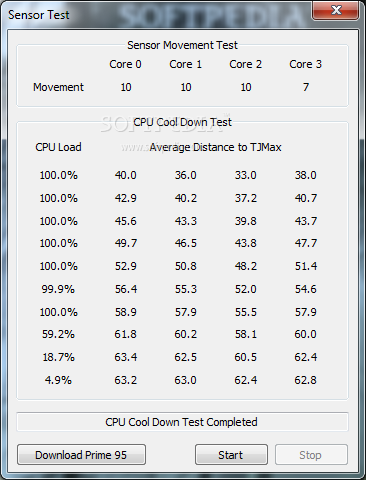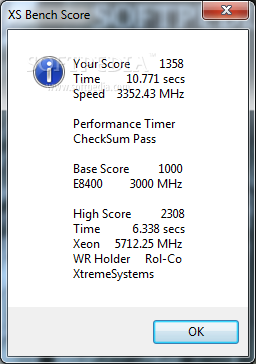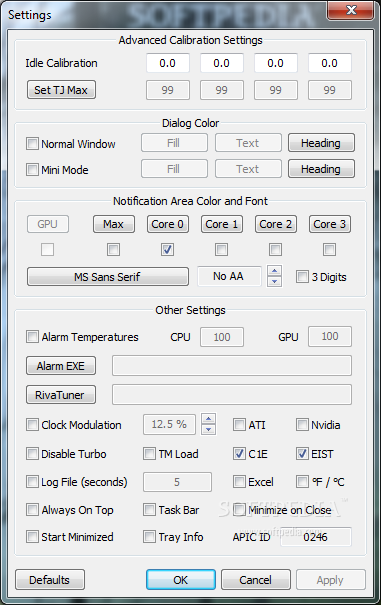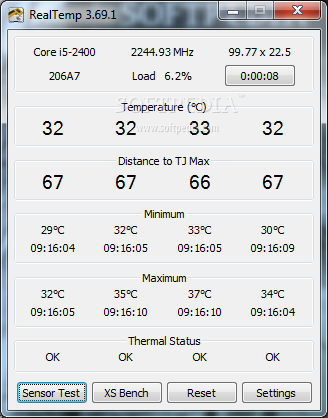
Tikrai ne vieno iš Jūsų kompiuterio procesorius greitai kaista. Dėl to tenka išjungti monitorių ir palaukti kol jis atvės ir tada jį vėl jungti. Šis įrankis padės jums stebėti procesoriaus temperatūrą realiu laiku. Taip pat ši įsimena maksimalią, minimalia temperatūra. Taipogi prie jų parodo kelintą valandą buvo vienokia ar kitokia temperatūra.
English:
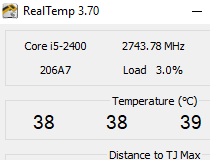 A temperature monitoring program
A temperature monitoring program
There are numerous multiple issues that can affect the performance of a computer, ranging from malware infections, wrongful manipulation or hardware problems. The last category includes high processor temperature, but a dedicated application called Real Temp can help users monitor it and see when it gets too high.
This software can analyze the temperature of each processor core, therefore users can rest assured that the reading is accurate and that they can act upon it by lowering the consumption. High processor temp translates in reduced speed and even delays when launching new apps or when using open programs.
Alternatively, Real Temp can be used to test the status of a processor by running a stress test via a third-party application that needs to be downloaded separately. This test is meant to verify the way the processor behaves when it is fully used.
Unlike other similar applications, Real Temp does not display only the actual temperature in Celsius degrees, but also the distance to TJMax, which represents the safe maximum operating core temperature for the processor.
When the CPU heats up, the Distance to TJMax decreases – if it reaches zero, the processor starts to thermal throttle and slow down, therefore it is best to increase the distance away from TJMax to help the PC function at full speed.
Real Temp does not intrude with the user’s PC work as it is displayed in the system tray, showing the current CPU temperature allowing users to choose when it is the time to take any measure.
All in all, this application comes in handy when one is aware that the processor temperature frequently goes up thus affecting the status of all open programs. Closing the CPU hog (be it a game, video or graphic rendering software) decreases the temp and brings the processor back to normal values.
Here are some key features of „Real Temp“:
· Reads temperature information from all Intel Core based processors.
· Ability to individually calibrate Real Temp for each core of your CPU.
· Program is based on temperature data gathered using a Fluke 62 IR Thermometer.
· Test Sensors feature will check your DTS sensors for any sign of problems.
· Keeps track of Minimum and Maximum temperatures with full logging features.
· Reporting and logging of the Intel PROCHOT# thermal throttle activity bit.
· Quick, very accurate and repeatable benchmark.
· Displays MHz, TjMax, VID, CPUID, APIC ID and Calibration settings.
· No installation or registry modifications required.
Limitations:
· Doesn’t support AMD Processors
What’s New in This Release:
· Support for Sandy Bridge CPUs.
· VID based power consumption estimates for the newer CPUs.
· Improved log file formatting.
· Added a single system tray icon that reports the maximum core temperature.
· RealTemp GT updated for the 6 core Sandy Bridge E CPUs.
· i7 Turbo GT 1.30 multiplier monitoring tool.