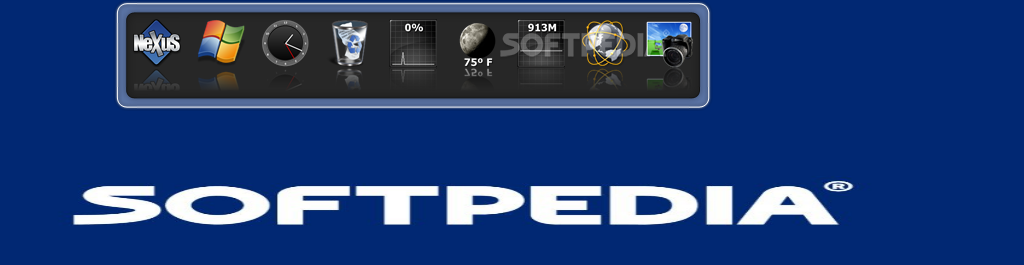
Šis įrankis turi kalendorių ir tikrina oro bei jūsų kompiuterio temperatūrą, bei atlieka daugybę kitų funkcijų.
English:
A multi-level dock system that enables you to launch your applications on the spot
Nexus will help you with super fast access to your most frequently used applications, with flexible options allowing it to dock or float anywhere on the screen, providing a myriad of „on demand“ possibilities.
From it’s generous use of situational sensitive context menus to it’s advanced Drag & Drop support, Nexus is not only easy to use – it’s a joy!
Here are some key features of „Winstep Nexus“:
· Live icon reflections.
· Item magnification and other mouse over effects.
· Multiple special effects.
· Automatic semi-transparent background blur (Vista and Windows 7 only).
· Auto-hide and auto-collapse.
· Running programs displayed on dock.
· System tray displayed on dock.
· In-dock modules/widgets.
· Internal commands.
· Running indicators.
· Icon locking.
· Optional full right-click context menus.
· Full multi-monitor support.
· Ability to prevent maximized windows from overlapping the dock.
· Ability to respect screen space reserved by other applications.
· Supports adding virtual file system objects such as Control Panel items.
· Document thumbnails.
· Completely customizable, thousands of themes available.
· Compatible with themes for all 3rd party docks.
· Full Drag & Drop support.
· Extremely easy to use with intuitive interface.
· Configuration backup and restore.
· Multi language support.
· Includes Update Manager to look for, download, and automatically install new versions.
· Quality and performance tested.
Requirements:
· 500 Mhz or faster processor.
· 256 MB of RAM or more.
· 30 MB of free hard disk space or more.
· Screen resolution of 800×600 or higher.











