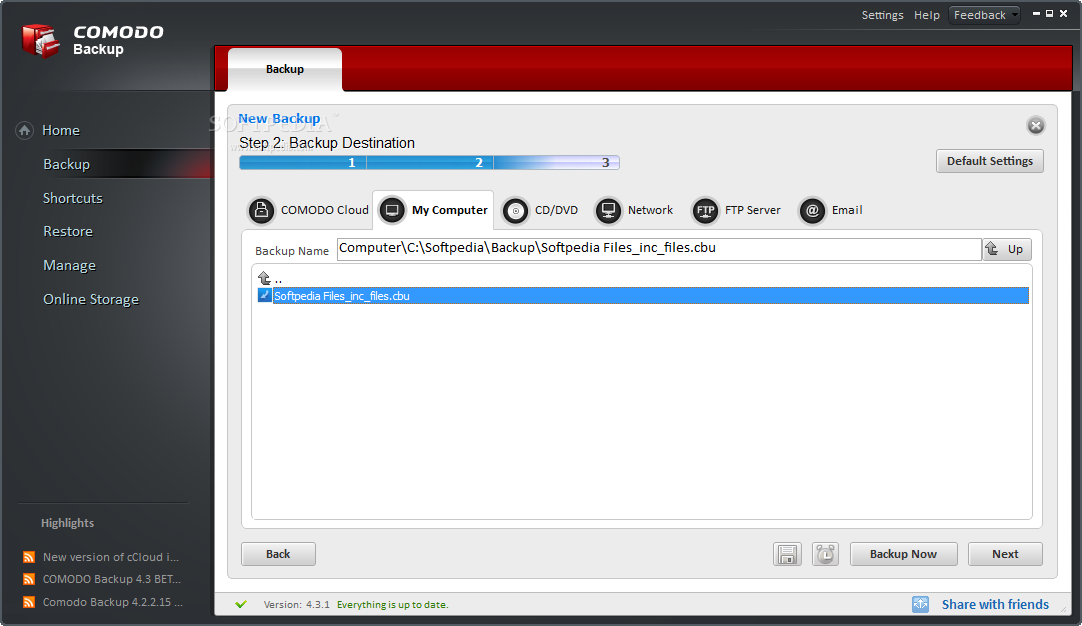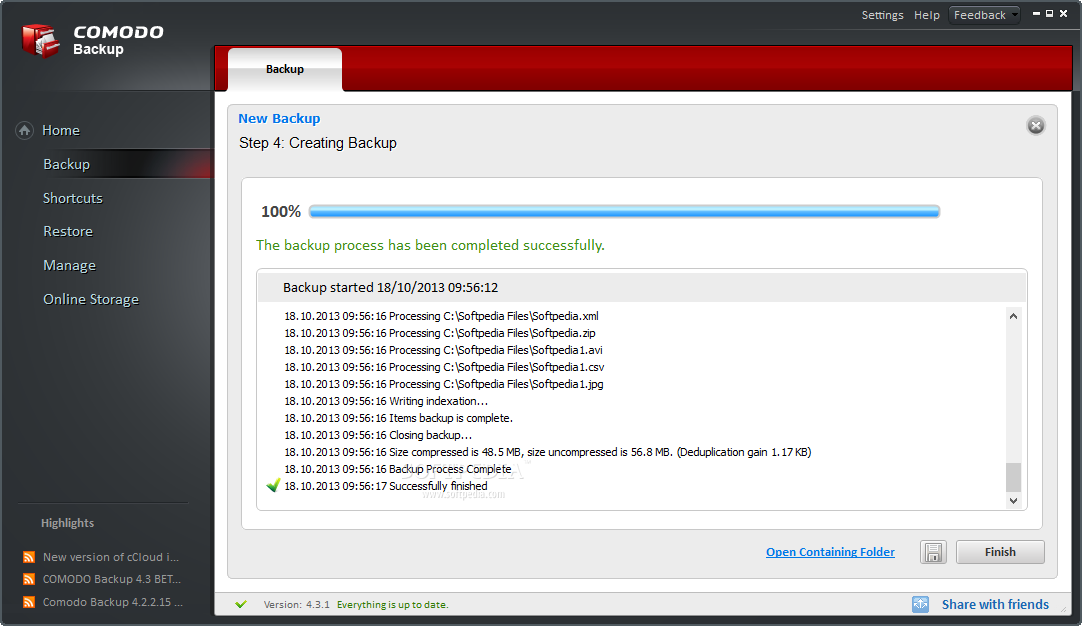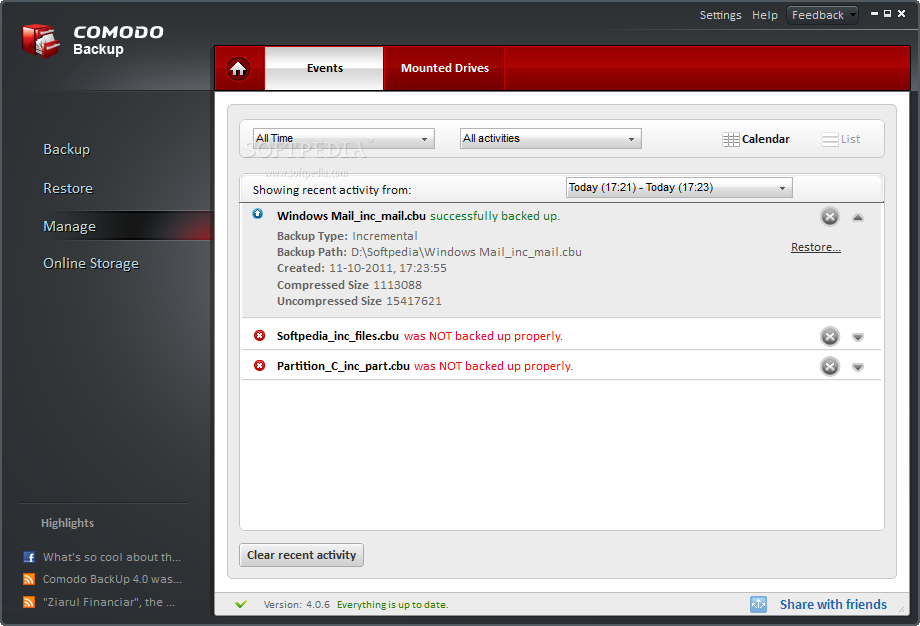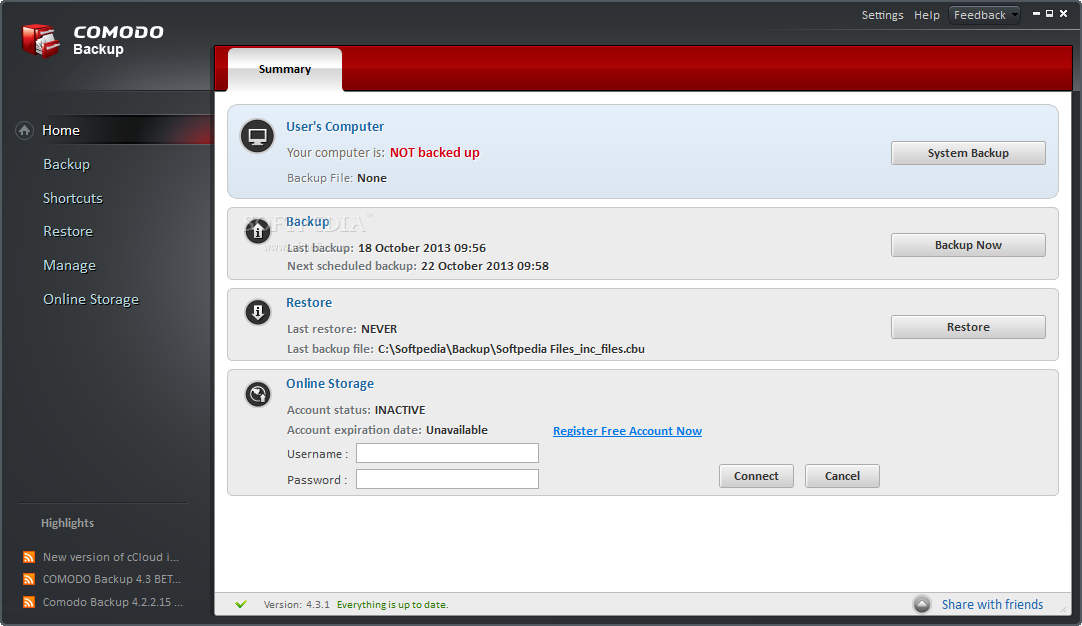
Pats brangiausias dalykas ką mes laikome savajame kompiuteryje, tai asmeninė informacija – įvairūs dokumentai, laiškai, nuotraukos, darbai. Deja daugelis vartotojų į šių asmeninių vertybių saugojimą žiūri pro pirštus. Gerai jei tokių failų praradimas ne mirtinas, o jei tai dokumentai prie kurių buvo dirbama ištisas savaites ? Ir dabar užsakovai ar viršininkas jau reikalauja jų ? Tokiam atvejui geriau paaukoti truputį asmeninio laiko ir susirasti internete rezervinio kopijavimo programą. Viena iš funkcionalesnių jūsų kompiuterio duomenų archyvavimo programų yra Comodo Backup.
Įdiegus ir paleidus programą atsidarys pagrindinis langas, kurio pagalba mes galėsime kurti rezervines kopijas, planuotojo nustatymus, atkūrimą, nustatymus ir gauti prieigą prie programos darbo istorijos. Visos pagrindinės operacijos ir nustatymai vyksta su patarėjo pagalba, leidžiančia žingsnis po žingsnio pažinti ir nusistatyti programą.
(aut.pieliausBlogas)
English:
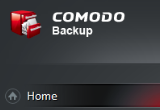 Automatic file backup and recovery
Automatic file backup and recovery
Losing your valuable files through accidental deletion, hard drive crashes or virus attacks can be devastating. Whether it’s the priceless collection of family photographs; the college thesis you’ve been saving over or the entire accounts database – data loss always carries a disastrously high cost in time, money and stress.
Of course, making regular backup copies of your files is a good idea – you’d do it if you knew where to begin, right? What if we told you there’s a free, simple to use program that allows you to create, schedule and run your own backups 5 minutes after you’ve downloaded it?
Just pick your source and destination folders, pick the times you want it to run and you’re set. From now on, if your data gets lost, damaged or deleted you can quickly recover it at the touch of a button.
Besides, Comodo BackUp can be easily managed by both beginners and experienced users alike and is completely free of charge.
Here are some key features of „Comodo BackUp“:
· Online Backup. Keep your important files safe and access them from any computer.
· Online Drive. You can listen to music, view pictures, play videos and others directly from online storage.
· Easy backup wizard. Our new wizard scans and categorizes all your data into file type for easy backup.
· Easy-to-use GUI. Save your backups as custom profiles and you can run them any time with a single click.
· Burn CD/DVD. Burn your backups to optical media.
· Clone disk and partition. Quickly clone disks/partitions by processing only used sectors.
Requirements:
· Intel Pentium II 233 Mhz or better
· 128 MB RAM
· 50 MB free hard drive space
What’s New in This Release:
What’s fixed & improved:
· CBU.exe crash at startup on some machines
· crashes with COS Service
· reduced memory consumption up to 4 times when performing incremental backup for a large number of files > 200000
· improved logging when performing incremental backup for a large number of files. The program seemed to hang at „Comparing information“ step.
· improved CBU.exe startup speed
· error 29 which occurred sometimes when performing second incremental on large files (> 4GB)
· explorer.exe which hanged sometimes when CB and COS are both installed
· Huge memory and speed optimizations in CB Wizard
· Thumbnail previews for more files in CB Wizard
· Misc user interface fixes in CB Wizard.
· some typos for Turkish and German languages (according to feedback) and other typos
· issues with task to run before/after backup in a script file
· fixed abort issue when a chunk is missing during restore. Restore could not be aborted